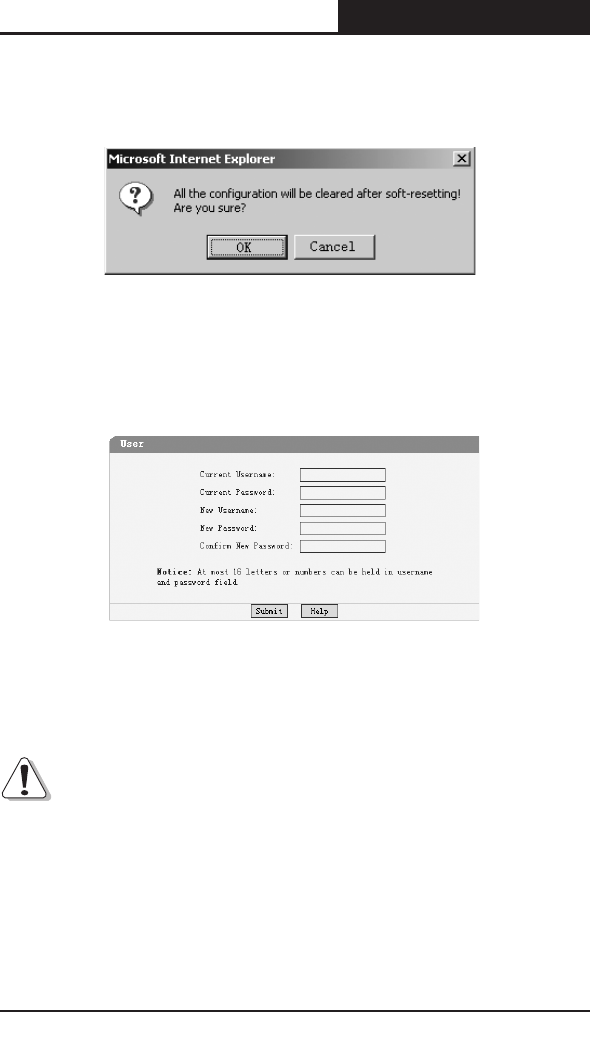
35
Web Smart Gigabit Switch Family User's Guide
TL-SG2109WEB/TL-SL2210WEB/TL-SL2218WEB/TL-SL2428WEB/TL-SL2452WEB
A prompt will display if a button is pressed. For example, if the button “Soft-
reset” is pressed, a message box will be activated as showed in gure 5-19.
Figure 5-19 Message Box
5.3.1.4 User
This page provides the interface of conguring username and password.
Figure 5-20 User Conguration
You are kindly suggested to retype the new password in "Confirm new
password" box instead of copying in order to avoid typing mistakes.
Notice:
1) Only letters, numbers and punctuations can be input into username and
password eld, the other characters are considered illegal. The length of
username and password ranges from 1 to 16 characters.
2) The initial username and password is supervisor/supervisor.


















