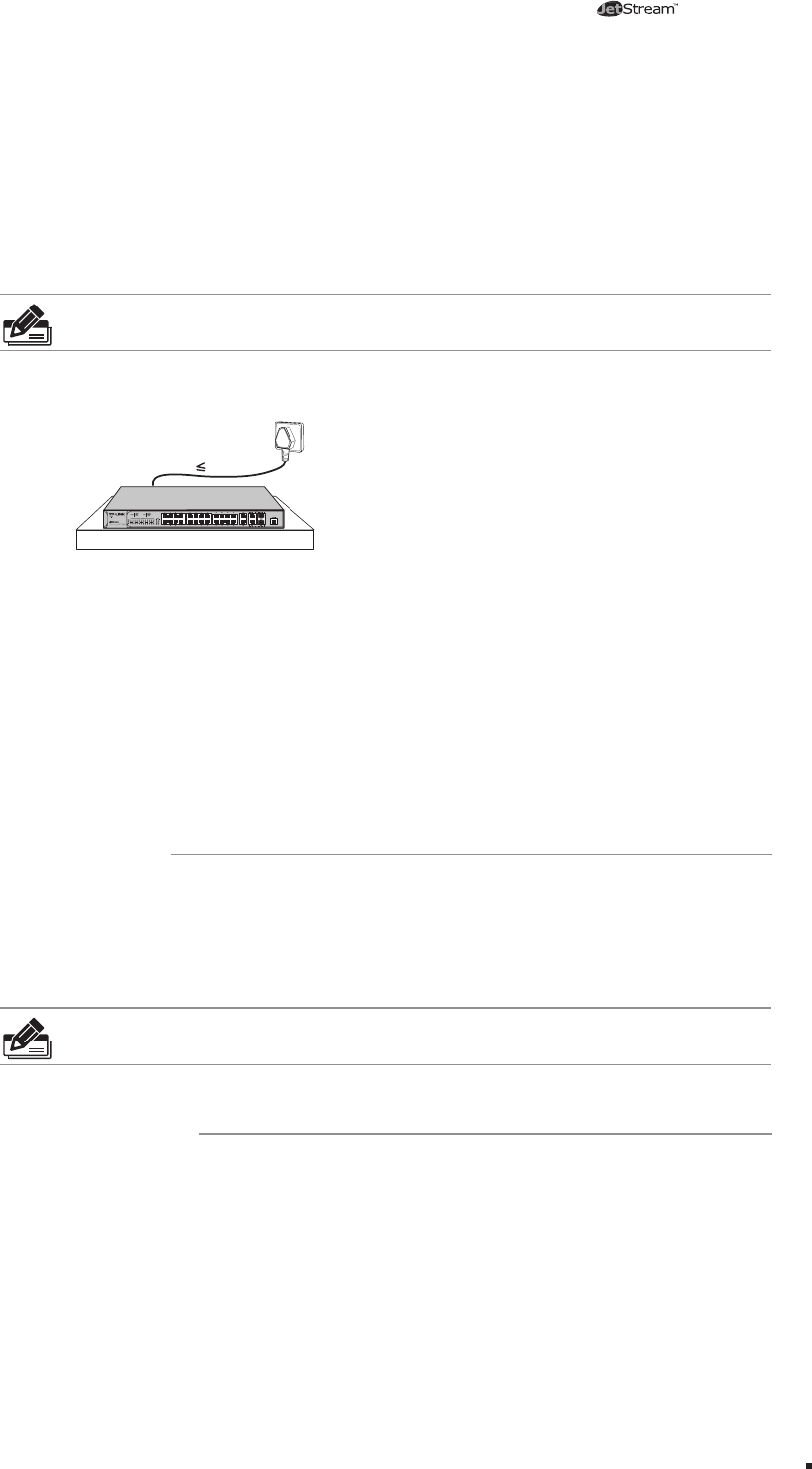
06
L2 Managed Switch
protection measures should be taken.
Ensure the rack and device are well earthed.
■
Make sure the power socket has a good contact with the ground.
■
Keep a reasonable cabling system and avoid induced lightning.
■
Use the signal SPD (Surge Protective Device) when wiring outdoor.
■
Note:
For detailed lightning protection measures, please refer to Chapter 3
Lightning Protection.
Installation Site
S
L5428E
When installing the device on a rack or a flat workbench, please note the following
items:
The rack or workbench is flat and stable, and sturdy enough to support the weight of
■
5.5kg at least.
The rack or workbench has a good ventilation system. The equipment room is well
■
ventilated.
The rack is well grounded. Keep the power socket less than 1.5 meters away from the
■
device.
Phillips screwdriver
■
ESD-preventive wrist wrap
■
C a b l e s
■
Note:
These tools are not provided with our product. If needed, please self purchase
them.
Desktop Installation
■
To install the device on the desktop, please follow the steps below:
Set the device on a flat surface strong enough to support the entire weight of the 1.
device with all fittings.
Remove the adhesive backing papers from the rubber feet.2.
Installation


















