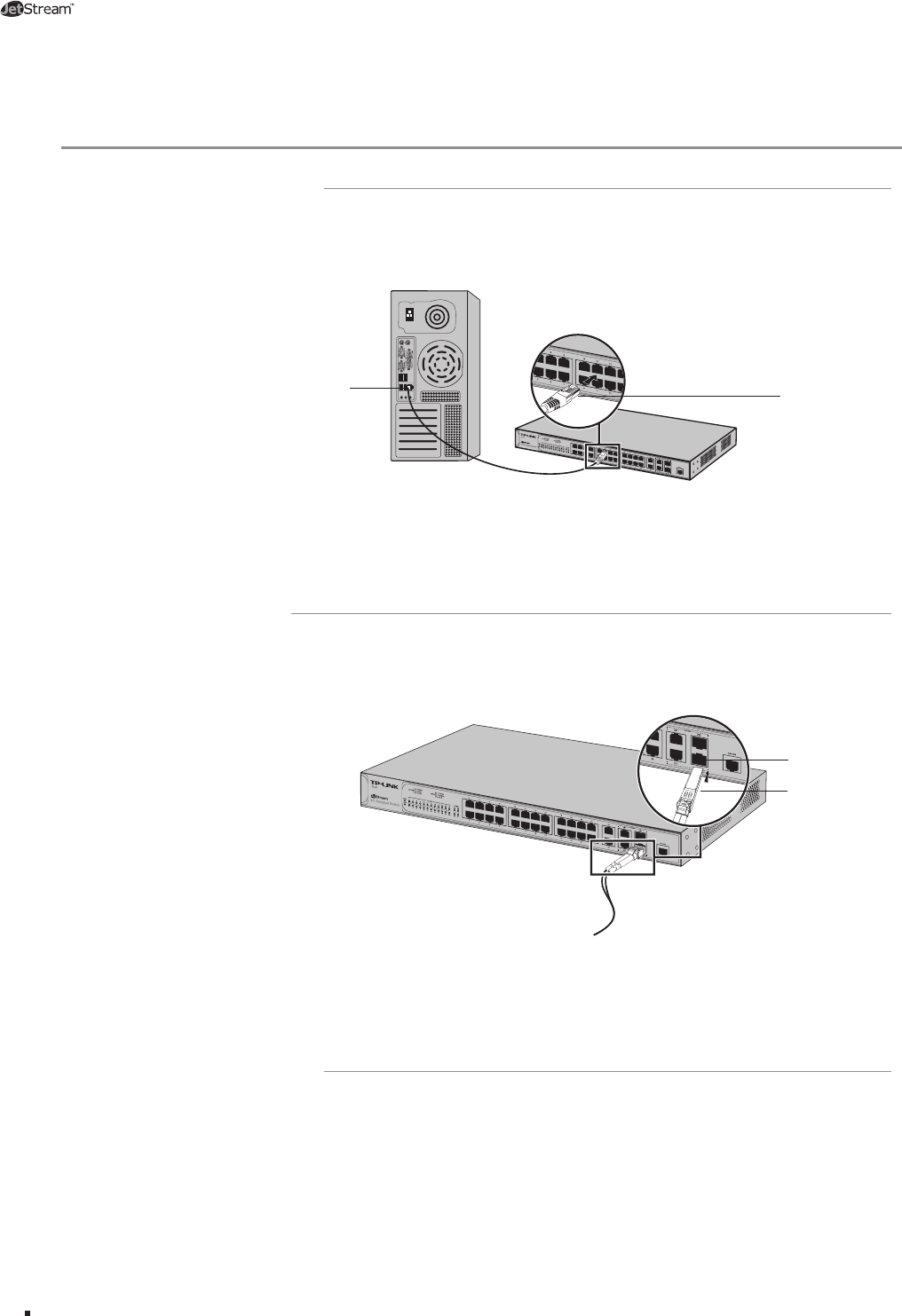
13
L2 Managed Switch
Connection
Connect the Ethernet ports of the Switch to the network devices by RJ45 cable as the
following figure shown.
L5428E
RJ45 Cable
RJ45 Port
Connecting the RJ45 PortFigure 4-1
Connect the SFP port to a SFP module. For the switch, if an SFP transceiver (purchased
separately) is installed in a slot and has a valid link on the port, the associated RJ45
port will be disabled and cannot be used.
L5428E
SFP Port
Inserting the SFP ModuleFigure 4-2
CLI (Command Line Interface) enables you to manage the Switch, thus you can load
the CLI after connecting the PCs or Terminals to the console port on the Switch via the
provided cable.
Connect the console port of the device with your computer by the console cable as the
following figure shown.
SFP Module


















