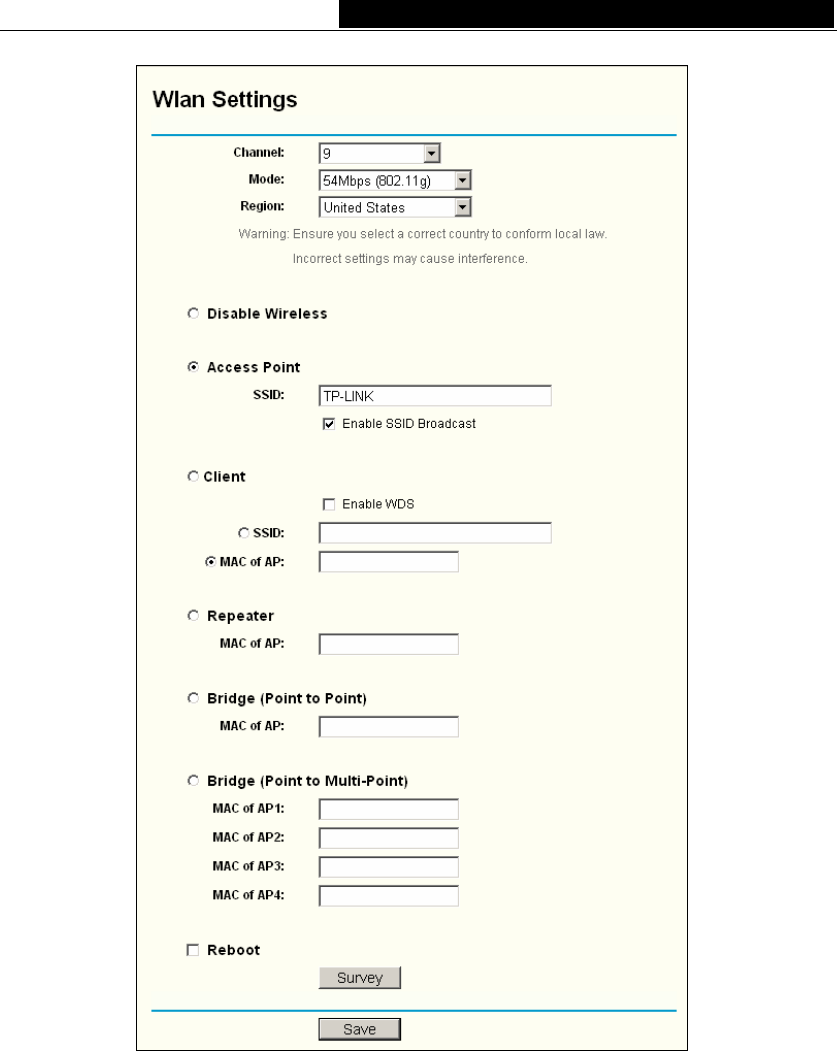
TL-WA501G 54M Wireless Access Point User Guide
Figure 5-6a: Wireless Settings
¾ Channel - This field determines which operating frequency will be used. It is not
necessary to change the wireless channel unless you notice interference problems
with another nearby access point.
¾ Mode - Select the desired wireless mode. The options are:
• 54Mbps (802.11g) - Both 802.11g and 802.11b wireless stations can connect
to the AP.
• 11Mbps (802.11b) - Only 802.11b wireless stations can connect to the AP.
Note: The default is "54Mbps (802.11g)", which allows both 802.11g and 802.11b
wireless stations to connect to the AP.
- 13 -


















