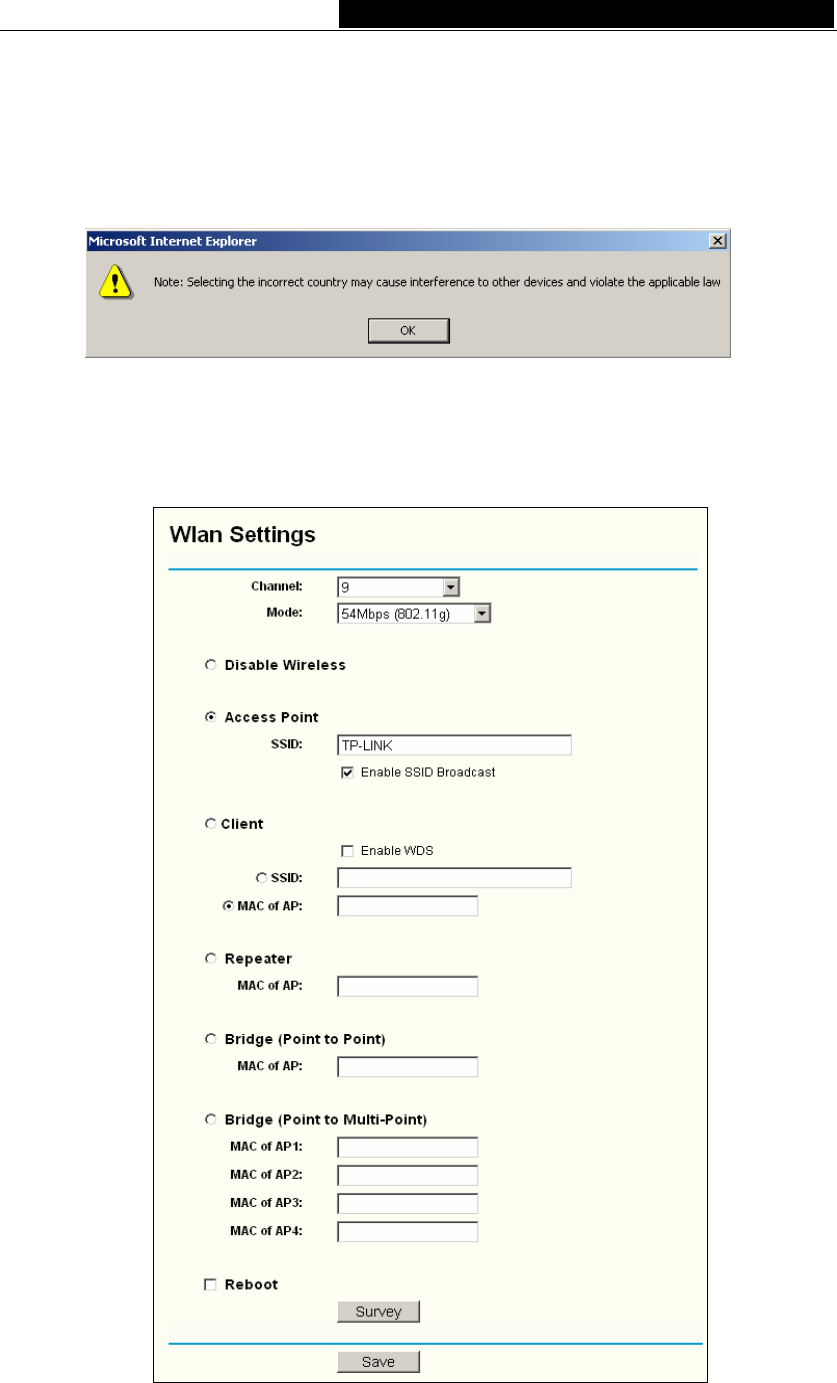
TL-WA501G 54M Wireless Access Point User Guide
¾ Region - Select your region from the pull-down list. This field specifies the region
where the wireless function of the AP can be used. If your country or region is not
listed, please contact your local government agency for assistance.
The default region is United States. When you select your local region from the
pull-down list, the dialog shown in Figure 5-7 appears. Click OK.
Figure 5-7: Note Dialog
Notes: Limited by local law regulations, version for North America does not have
region selection option. The wireless basic settings for this version are shown below.
Figure 5-6b: Wireless Settings for No Region Option
- 14 -


















