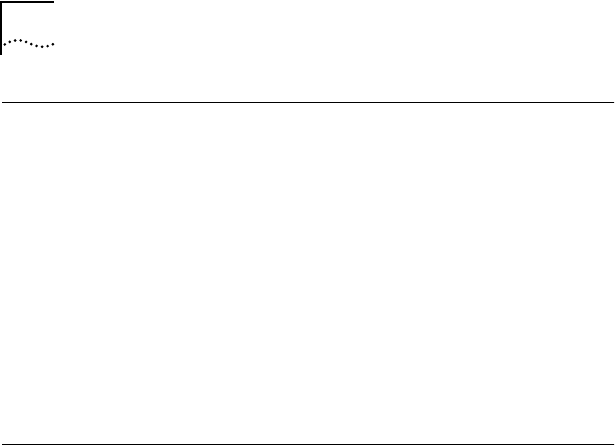
3-2 CHAPTER 3: CONFIGURING THE ADAPTER
EtherDisk Diskette
The EtherDisk diskette supplied with the 3C592 EISA adapter
contains the following:
■ An adapter configuration file (!TCM5920.CGF) used by the
EISA configuration utility on the EISA diskette
■ The Configuration and Diagnostic Program for running
diagnostics on the adapter and changing the Media Type,
Network Driver Optimization, or Full Duplex settings (if desired)
after initial configuration
■ Adapter drivers and instructions for driver installation
Configuring the Adapter
You must run the EISA configuration utility program as part
of the adapter configuration process.
If your computer is running Windows 95, skip the next section
and follow the instructions in the section “Using Windows 95.”
If you are using a network operating system (NOS) other than
Windows 95, follow the instructions in the next section.
Using a NOS Other Than Windows 95
To run the EISA configuration utility program, follow these steps:
1 Install the 3C592 EISA adapter in your EISA computer.
(Refer to Chapter 2 for instructions.)
Make sure the adapter is firmly seated in the slot.
2 Insert the EISA configuration diskette provided with your
computer into the floppy drive.
The EISA configuration diskette that came with your computer
contains a utility program that automatically configures the
EISA adapter.
3 Turn on the power.


















