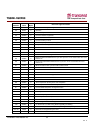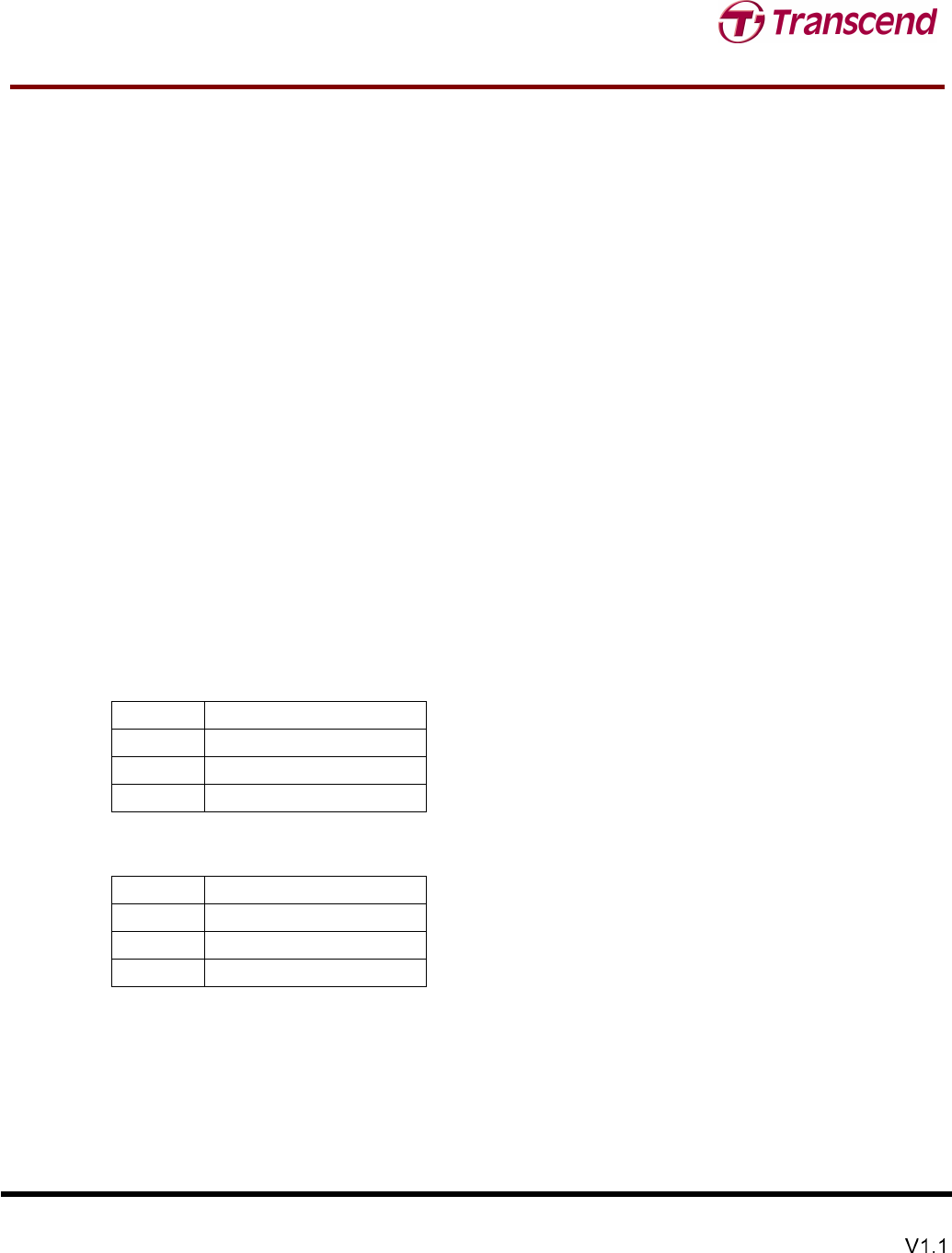
T
T
T
S
S
S
3
3
3
2
2
2
M
M
M
~
~
~
1
1
1
G
G
G
C
C
C
F
F
F
8
8
8
0
0
0
80X CompactFlash Card
Transcend Information Inc.
55
Bit 0 of word 85 shall be set to zero; the SMART feature set is not enabled.
If bit 1 of word 85 is set to one, the Security Mode feature set has been enabled via the Security Set
Password command.
Bit 2 of word 85 shall be set to zero; the Removable Media feature set is not supported.
Bit 3 of word 85 shall be set to one; the Power Management feature set is supported.
Bit 4 of word 85 shall be set to zero; the Packet Command feature set is not enabled.
If bit 5 of word 85 is set to one, write cache is enabled.
If bit 6 of word 85 is set to one, look-ahead is enabled.
Bit 7 of word 85 shall be set to zero; release interrupt is not enabled.
Bit 8 of word 85 shall be set to zero; Service interrupt is not enabled.
Bit 9 of word 85 shall be set to zero; the Device Reset command is not supported.
Bit 10 of word 85 shall be set to zero; the Host Protected Area feature set is not supported.
Bit 11 of word 85 is obsolete.
Bit 12 of word 85 shall be set to one; the CompactFlash Storage Card supports the Write Buffer command.
Bit 13 of word 85 shall be set to one; the CompactFlash Storage Card supports the Read Buffer command.
Bit 14 of word 85 shall be set to one; the CompactFlash Storage Card supports the NOP command.
Bit 15 of word 85 is obsolete.
Bit 0 of word 86 shall be set to zero; the CompactFlash Storage Card does not support the Download
Microcode command.
Bit 1 of word 86 shall be set to zero; the CompactFlash Storage Card does not support the Read DMA
Queued and Write DMA Queued commands.
If bit 2 of word 86 shall be set to one, the CompactFlash Storage Card supports the CFA feature set.
If bit 3 of word 86 is set to one, the Advanced Power Management feature set has been enabled via the Set
Features command.
Bit 4 of word 86 shall be set to zero; the CompactFlash Storage Card does not support the Removable Media
Status feature set.
Word 89: Time required for Security erase unit completion
Word 89 specifies the time required for the Security Erase Unit command to complete. This command shall
be supported on CompactFlash Storage Cards that support security.
Value Time
0 Value not specified
1-254 (Value * 2) minutes
255 >508 minutes
Word 90: Time required for Enhanced security erase unit completion
Word 90 specifies the time required for the Enhanced Security Erase Unit command to complete.
This command shall be supported on CompactFlash Storage Cards that support security.
Value Time
0 Value not specified
1-254 (Value * 2) minutes
255 >508 minutes
Word 91: Advanced power management level value
Bits 7-0 of word 91 contain the current Advanced Power Management level setting.
Word 128: Security Status
Bit 8: Security Level
If set to 1, indicates that security mode is enabled and the security level is maximum.
If set to 0 and security mode is enabled, indicates that the security level is high.
Bit 5: Enhanced security erase unit feature supported
If set to 1, indicates that the Enhanced security erase unit feature set is supported.
Bit 4: Expire