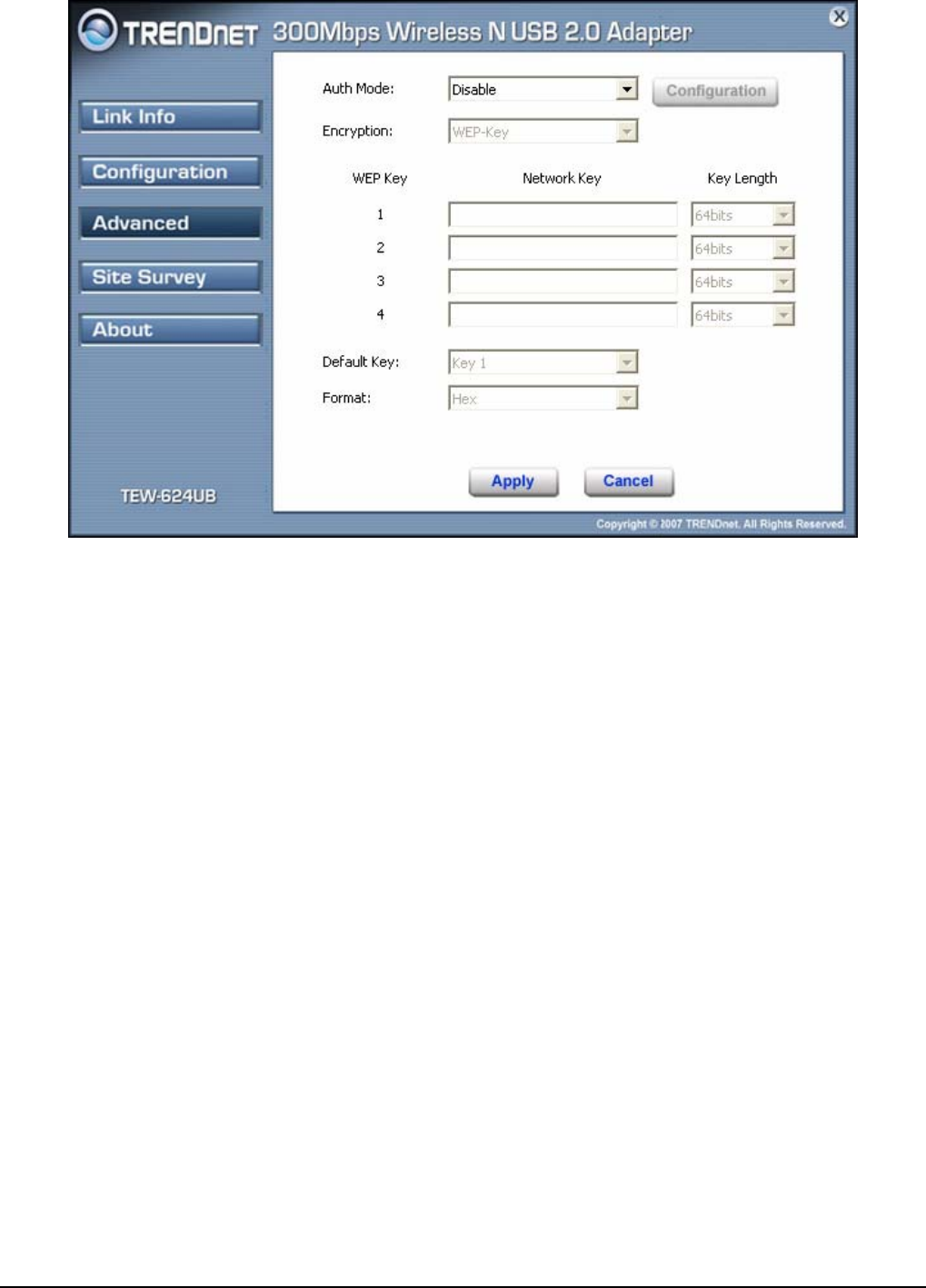
8
Auth Mode: The following options are available: Open System, Shared Key,
Auto, WPA/WPA2 and WPA-PSK/WPA2-PSK. Select Open System, Shared
Key or Auto for WEP data encryption feature.
Open System and Shared Key requires the user to set a WEP key to exchange data
with other wireless clients that have the same WEP key. Auto automatically selects
the proper authentication mode.
The following will only be activated when Open, Shared Key or Auto is enabled:
Network Key: choose the encryption way, either in HEX or ASCII formats,
and enter the password in the blank space.
Key Length: select 64 or 128 bits as the length of the keys
Default Key: select one of the 4 keys to use.
Key Format: ASCII or HEX
If WPA/WPA2 is selected, configuration is enabled.
Please click the
“configuration” button. The following window appears. Select the desired
Certification, select the desired Certification Authority and then enter the
Server/Domain name and Login Name


















