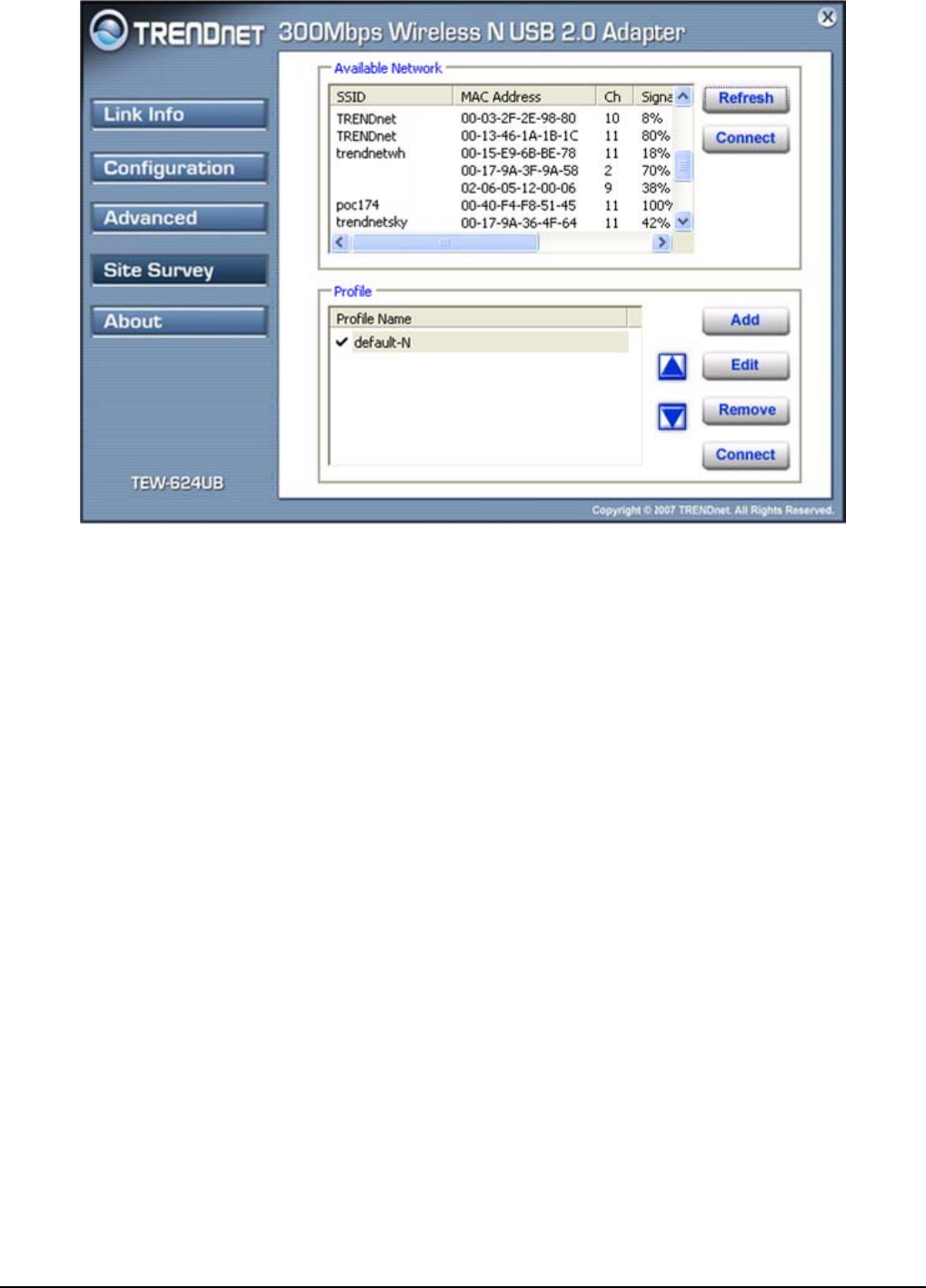
10
Available Network – displays the wireless networks (wireless clients and access
points) that are within range.
Select any one of the wireless networks by double-clicking on it or clicking on the
“Connect” button.
Click the “Refresh” button to scan for available networks.
Profile – The user can create and manage the created profiles for home, work or
public areas. By double-clicking on one of the created profile, the setting will adjust
to the specific setting such as SSID, channel, and WEP as saved by that particular
profile.
Remove: Deletes the selected profile
Properties: To view and change the settings of the profile.


















