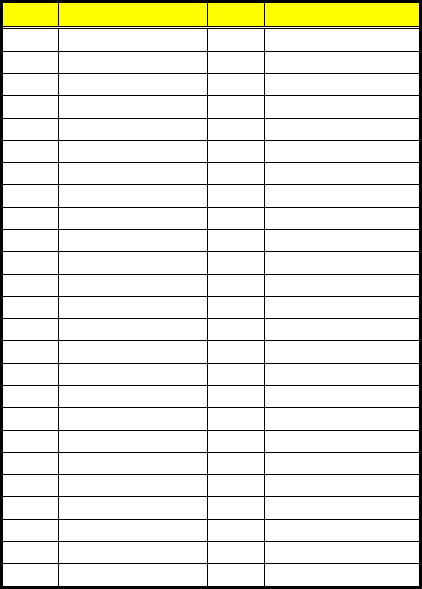
21
MOV DX, 2EH
MOV AL, AAH
OUT DX, AL
* User can also use AL, 00H’s defined time for reset purposes,
e.g.00H for Disable, 01H = 1sec, 02H = 2sec…..FFH = 255sec
3.24 CompactFlash
Connector
The HS-6038 also offers an optional CompactFlash connector which
is IDE interface located at the solder side of the board. The designated
IDE2 connector, once soldered with an adapter, can hold
CompactFlash
cards of various sizes. Please turn off the power
before inserting the CF card. Inserting a CompactFlash card into the
adapter is not a difficult task. The socket and card are both keyed and
there is only one direction for the card to be completely inserted. Refer
to the diagram below for the traditional way of inserting the card.
CF1: CompactFlash
TM
Connector
PIN Description PIN Description
1 GND 2 DATA 3
3 DATA 4 4 DATA 5
5 DATA 6 6 DATA 7
7
SDCS1#
8
GND
9 GND 10 GND
11 GND 12 GND
13 +5V 14 GND
15
GND
16
GND
17 GND 18 SDA2
19 SDA1 20 SDA0
21 DATA 0 22 DATA 1
23
DATA 2
24
470
Ω
pull to GND
25 N/C 26 N/C
27 DATA 11 28 DATA 12
29 DATA 13 30 DATA 14
31
DATA 15
32
SDCS3#
33 N/C 34 IOR
35 IOW 36 EWE0
37 IRQ 38 +5V
39
N/C
40
N/C
41 Reset 42 IORDY
43 N/C 44 REQ 0
45 IDE LED 46 PDIAG
47
DATA 8
48
DATA 9
49 DATA 10 50 GND


















