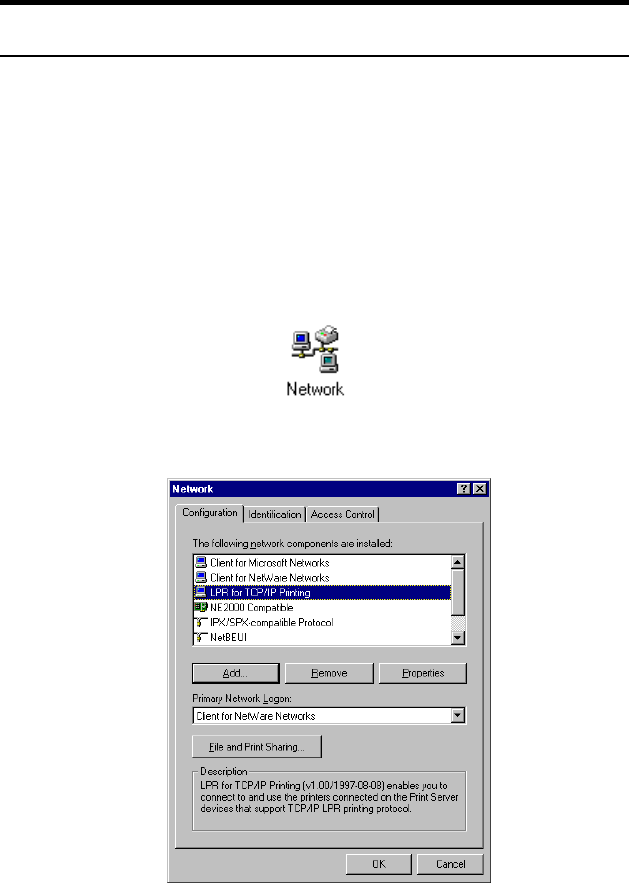
Adding LPR Printer Ports
Once you have installed the client, and have enabled TCP/IP printing
for the Print Servers, then you need to add a printer port for each
printer you will be printing to using the lpr/lpd protocol. To add a
printer port,
1. From the Start menu, choose the Settings submenu, then the
Control Panel item within it. Windows will display the
Control Panel folder.
2. Double-click on the Network icon in the Control Panel folder.
3. Choose the LPR for TCP/IP Printing client and click the
Properties button.


















