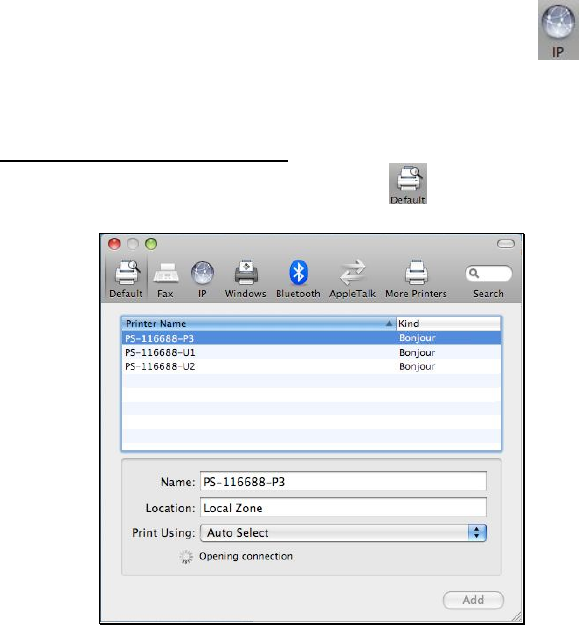
Mac OS X Snow Leopard (10.6) supports five printing protocols:
1. Bonjour
2. Internet Printing Protocol (IPP)
3. Line Printer Daemon (LPD)
4. HP Jetdirect – Socket
To add an Internet Printing Protocol enabled, Line Printer Daemon
enabled or HP Jet Direct – Socket enabled printer, click the
button and follow the instructions to add an IP Printer beginning on
“Adding an IP printer” session.
Bonjour-enabled Printers
To add a Bonjour-enabled printer, click the button in the window
below.
Select the printer model from Printer Name list and Kind type. The
printer name selected should be the same as that appearing listed in
the Printer Server’s web manager. In the example here, the printer
name is PS-116688-P3. By default the Printer Using will use Auto


















