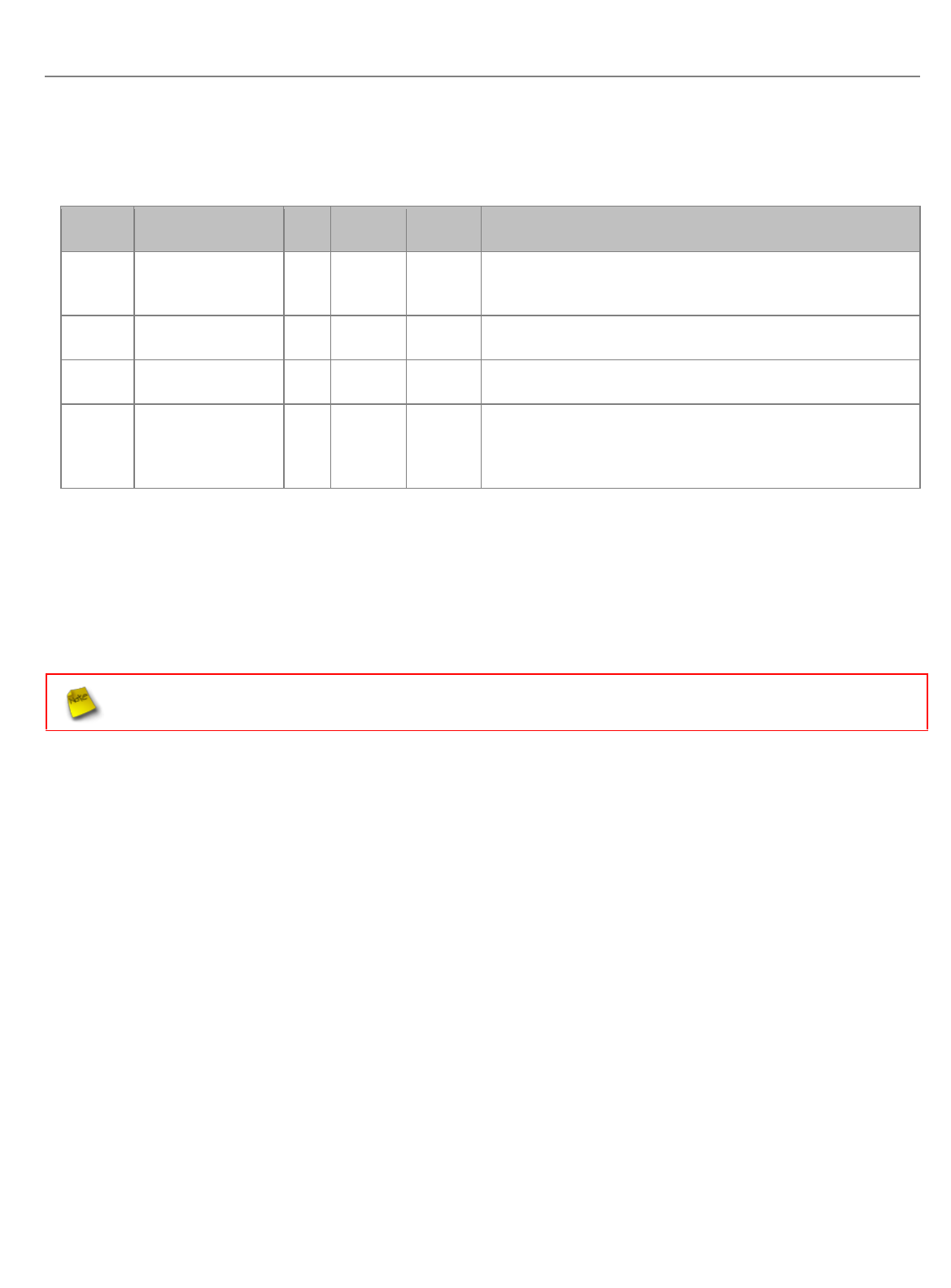
User Manual
TEW-455APBO High Power Wireless Outdoor PoE Access Point
28
Diffserv/IP TOS and 802.1p will be mapped into 4 Access Categories of WMM, packets without QOS header
will be assigned to Best Effort queue, see table below. 802.1p/IP TOS mapping to WMM:
Queue
Data Transmitted
Clients to AP
IP
TOS
802.1P
Priority
Priority
Description
AC_BK
Background.
0x08
0x20
1, 2
Low
High throughput. Bulk data that requires maximum throughput
and is not time-sensitive is sent to this queue (FTP data, for
example).
AC_BE
Best Effort
0, 3
Medium
Medium throughput and delay. Most traditional IP data is sent to
this queue
AC_VI
Video
0x28
0xa0
4, 5
High
Minimum delay. Time-sensitive video data is automatically sent
to this queue
AC_VO
Voice
0x30
0xe0
0x88
0xb8
6, 7
High
Time-sensitive data like VoIP and streaming media are
automatically sent to this queue
IAPP Support: By default, it’s “Disable”.
Inter Access-Point Protocol is designed to enforce unique association throughout an ESS(Extended Service
Set) and to enforce secure exchange of station's security context between current access point (AP) and
new AP during hand off period.
IAPP supported only for WPA-PSK/WPA2-PSK, WPA-Enterprise/WPA2-Enterprise and 802.1X security type.
Maximum Clients: The default value is 32. You can enter the number of wireless clients that can associate
to a particular SSID. When the number of client is set to 5, only 5 clients at most are allowed to connect to
this VAP.
VLAN ID (Tag): By default, it’s selected “Disable”.
This system supports tagged Virtual LAN (VLAN). A valid number of 0 to 4094 can be entered after it’s
enabled. If your network utilize VLANs you could tie a VLAN ID to a specific SSID, and packets from/to
wireless clients belonging to that SSID will be tagged with that VLAN ID. This enables security of wireless
applications by applying VLAN ID.
Security Type: Options are “Disabled”, “WEP”, “WPA-PSK”, “WPA2-PSK”, “WPA-Enterprise”, “WPA2-
Enterprise”, and “WEP 802.1X” from the drop-down list. All devices need to have the same security setting
to build WDS link.
Disable: Data are unencrypted during transmission when this option is selected.
WEP: Wired Equivalent Privacy (WEP) is a data encryption mechanism based on a 64-bit, 128-bit or
152-bit shared key.


















