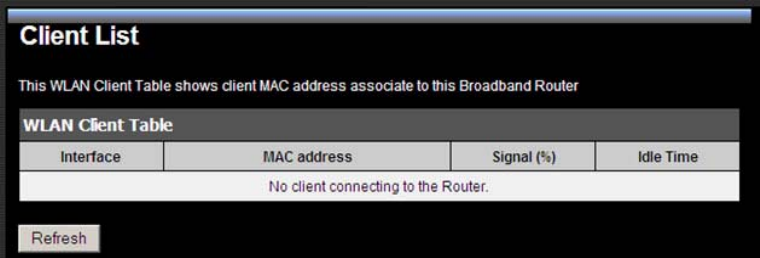
27
Interface: If device is set to repeater mode, you can choose “Client” interface to connect
with other AP by using WPS, otherwise you may choose “AP” interface to do WPS
with other clients.
WPS via Push Button: Press the button to start the WPS process. The router will wait for
the WPS request from the wireless devices within 2 minutes.
WPS via PIN: You can fill-in the PIN code of the wireless device such as your wireless
adapter and press the button to start the WPS process. The router will wait for the
WPS request from the wireless device within 2 minutes.
Note: when connecting to the router via WPS, your wireless devices needs to support
WPS. Otherwise you need to manually connect your wireless device to the router
with all the proper settings such as SSID, encryptions and etc.
6.7. Client List
This WLAN Client Table shows the Wireless client associate to this Wireless Router.
Note: if you want to make your wireless network more secure, you can either setup
encryptions as well as using MAC address filter to block any unwanted access.


















