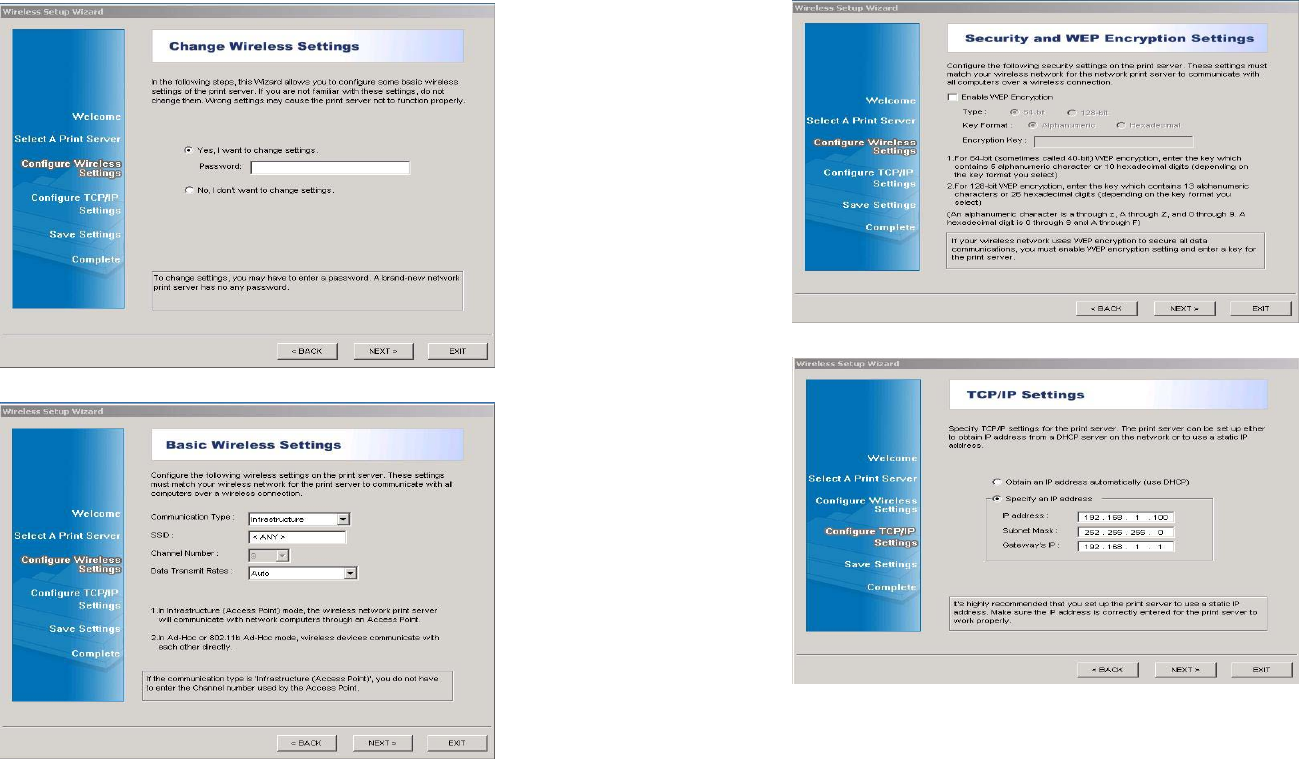
Page 7
7. Select YES if you want to change the configuration and press NEXT to
continue.
8. Configure the Wireless Settings here to match your Network environment
Ad-Hoc: Type: Ad-Hoc, SSID/Channel: Match other wireless devices.
Infrastructure: Type: Infrastructure, SSID/Channel: Match Access Point.
Page 8
9. Choose Enable the WEP Encryption as you need, and click NEXT.
The default value is Disabled.
10. Specify a fixed IP address or use dynamic IP address, then click NEXT.
Note:
For TCP/IP printing environment, fix IP address is recommended.
IP Address should match your network IP settings.











