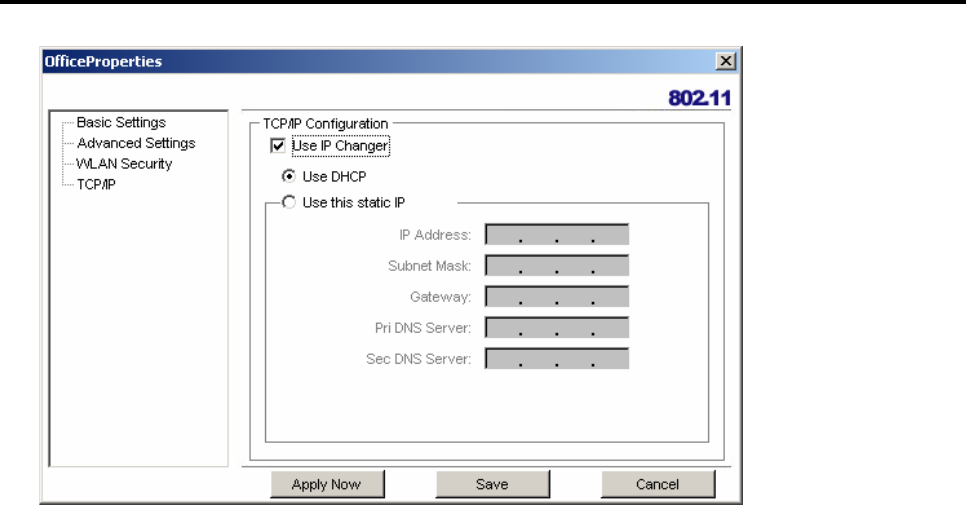
9
5. Make the changes you want and click TCP/IP Config.
Select the Use IP Changer checkbox. This allows you to bypass your existing wireless TCP/ IP
settings and configure TCP/IP settings for each profile.
Use DHCP
DHCP (Dynamic Host Configuration Protocol) automatically assign IP addresses. Check this
radio button if your router is set to DHCP.
Use static IP below
Check this radio button if you have to enter a static IP address.


















