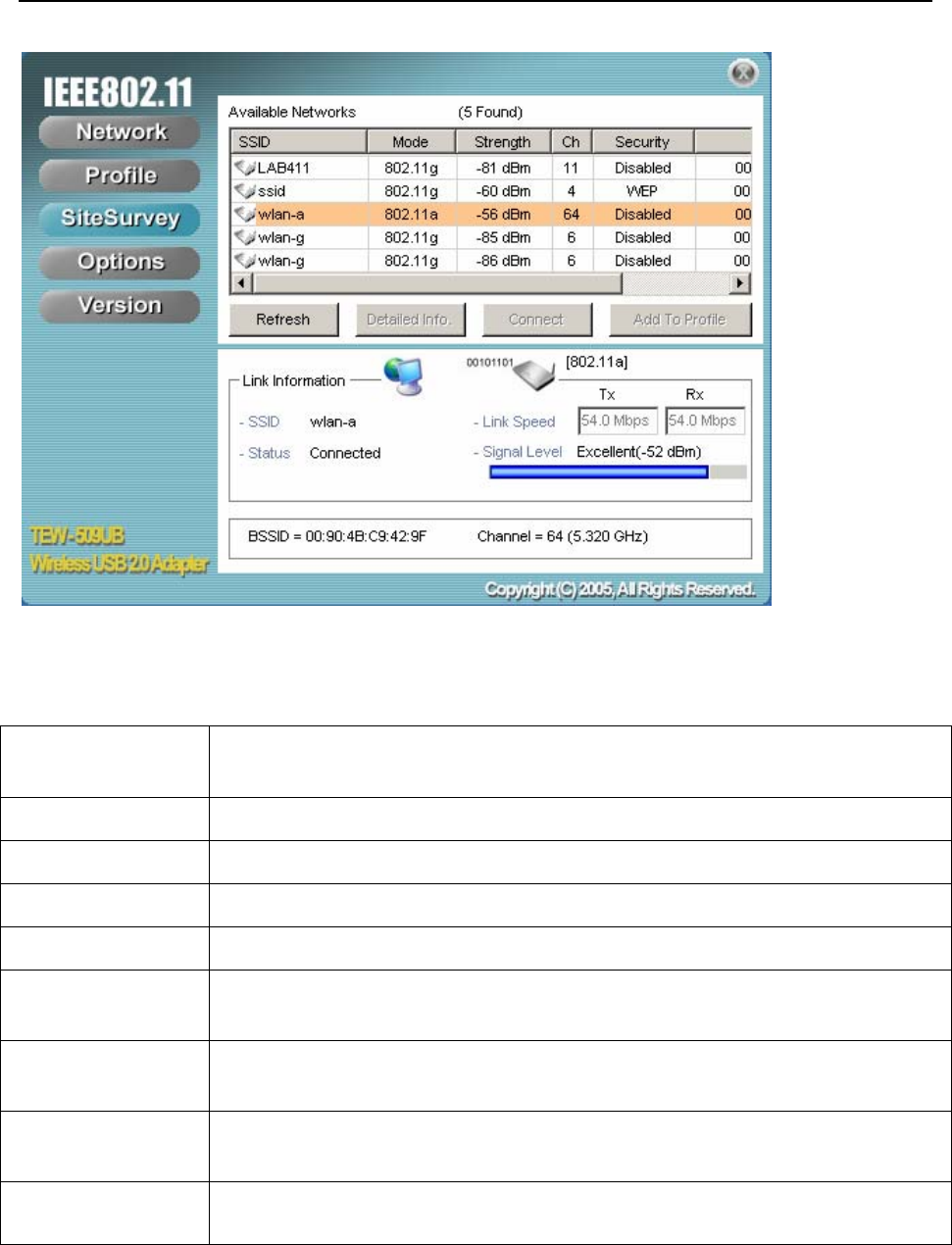
19
The SiteSurvey Screen
Use the SiteSurvey screen to scan for available networks in your vicinity.
AVAILABLE NETWORKS
The Available Networks pane settings are described below.
SSID
Shows the name (usually the equipment vendor's
name) assigned to a wireless Wi-Fi network.
Mode
Shows the signal type (802.11a/b/g).
Strength
Shows the signal strength.
Ch
Shows the network channel.
Security
Shows the security status.
Refresh (button)
Click to refresh the list of currently available networks.
Detailed Info (but-
ton)
Click to view properties for the selected network. (See
Detailed Info. Screen below.)
Connect (button)
Click to connect to the selected network. (The network is not added to the
profile list.)
Add To Profile (but-
ton)
Click to add the network to the profile list.


















