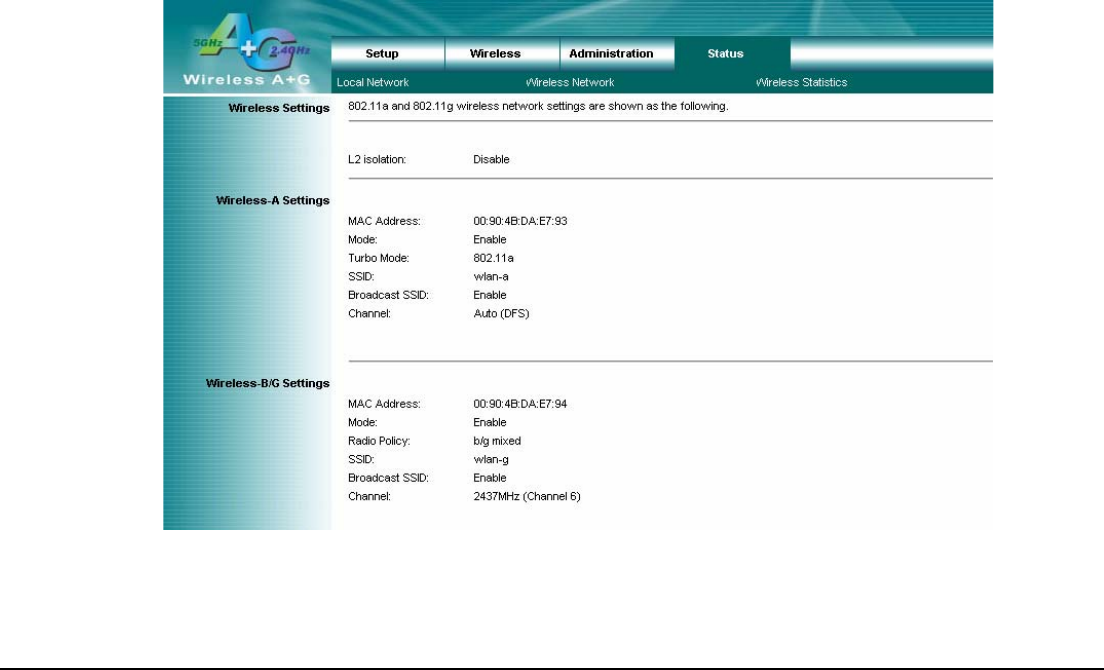
User’s Guide
24
4.12 Status – Wireless Network
The Wireless Network screen on the Status Tab displays the information of your Wireless networks.
Wireless Settings
Wireless-A Settings
MAC Address: This is the AP’s Wireless-A band MAC Address.
Mode: This mode is displaying the current status of Wireless-A band network. Enabled means the A band network is
ON.
Turbo Mode: This mode is displaying the turbo mode status. (Enabled/Disabled)
SSID: This displays the AP’s current Wireless-A SSID string.
Broadcast SSID: This displays the AP’s SSID Broadcast status.
Channel: The current A band channel you are using.
Wireless-B/G Settings
MAC Address: This is the AP’s Wireless-G band MAC Address.
Mode: This mode is displaying the current status of Wireless-B/G band network. Enabled means the B/G band
network is ON.
Radio Policy: This displays the Wireless-G band network mode.
SSID: This displays the AP’s current Wireless-B/G SSID string.
Broadcast SSID: This displays the AP’s SSID Broadcast status.
Channel: The current G band channel you are using.


















