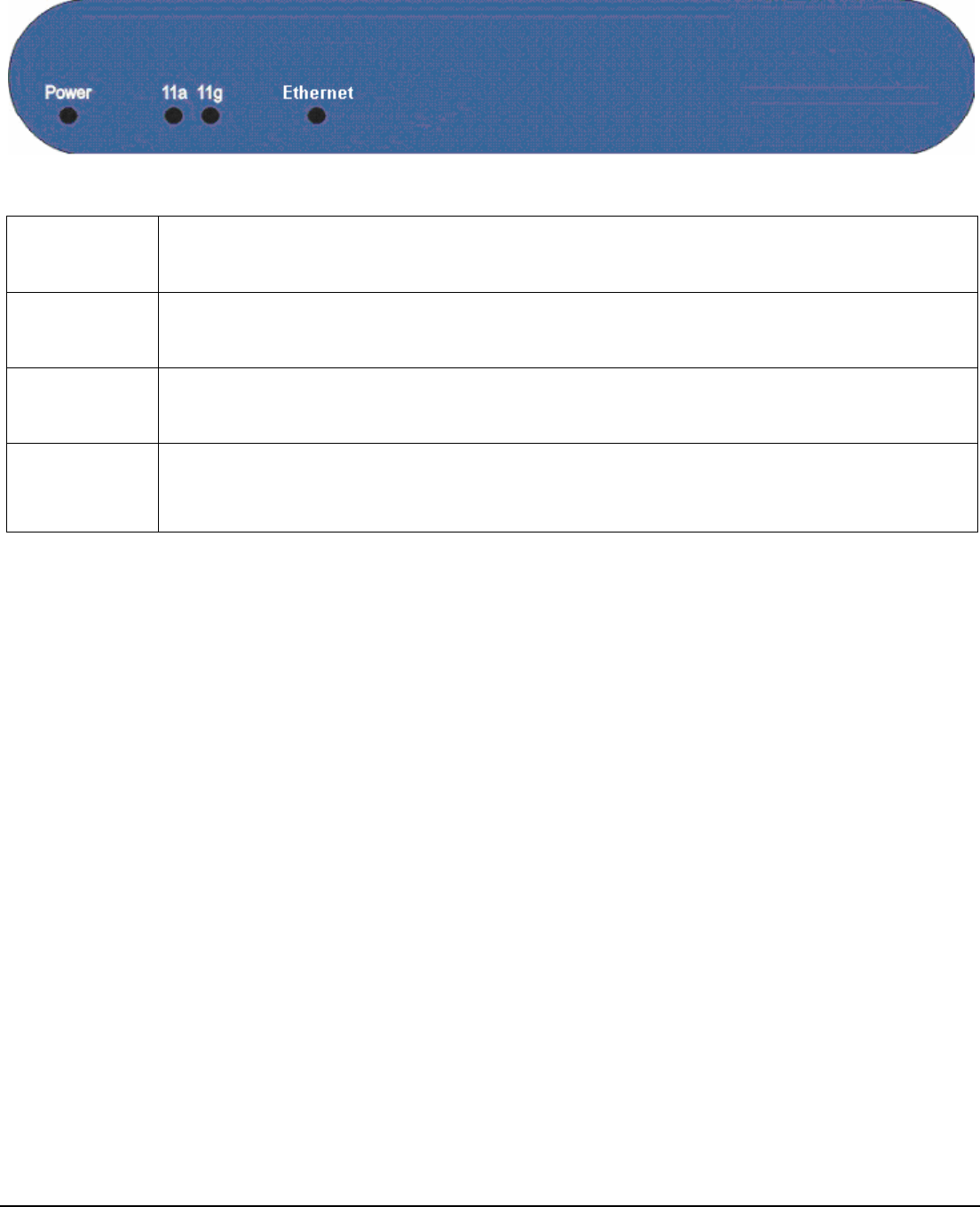
User’s Guide
6
3. Hardware Installation
Front Panel
The front panel provides LED’s for device status. Refer to the following table for the meaning of each feature.
Power
The Power LED lights up and will keep while the AP is powered on. When the AP goes through its self-
diagnostic mode during every boot-up, this LED will flash. When the diagnostic is complete, the LED
will be lit continuously.
11a
The 11a LED flashes when there is a successful Wireless-A connection.
11g
The 11g LED flashes when there is a successful Wireless-G connection.
Ethernet
The Ethernet LED lights up when Ethernet port of AP was connected to LAN. When the LED is flashing
that indicates the network activity over that port.


















