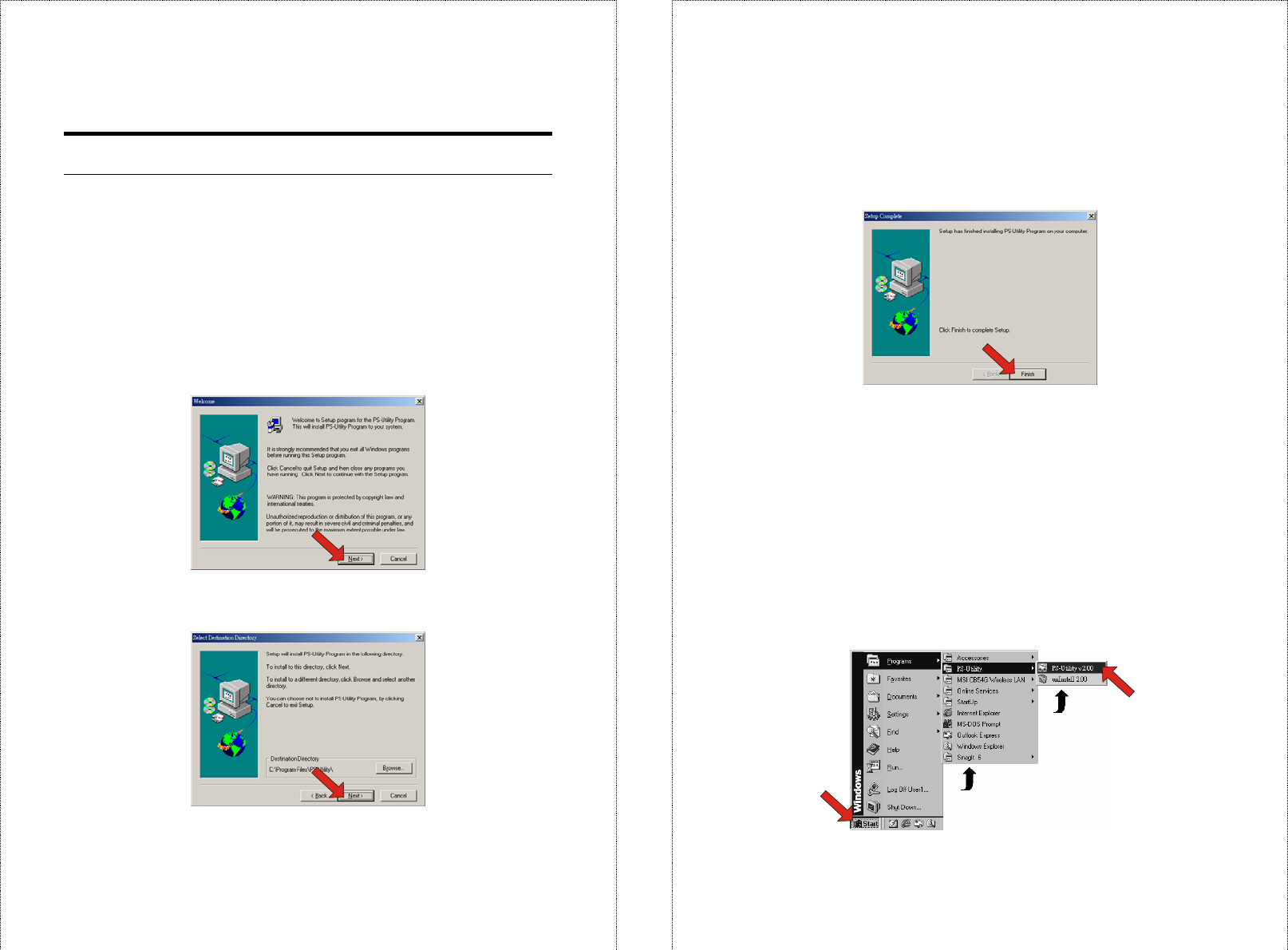
- 15 -
PS-Utility
To avoid the conflict in your network, you can use PS-Utility to
change the related settings of your print server (such as the IP address)
after finishing the installation.
Installing PS-Utility
1. Click Install Utility from the Auto-Run menu screen. Once
executed, the Setup program will extract files to launch the
InstallShield Wizard; then, click Next > in the welcome screen of
InstallShield Wizard.
2. Choose the destination location. If no specific requirement,
leave the default setting and click Next >.
- 16 -
3. The InstallShield Wizard starts to install the software, and the
Progress bar indicates the installation is proceeding.
4. When completed, click Finish.
After installing the utility, the application program for the print server
is automatically installed to your computer, and creates a folder in
Start\Programs\PS-Utility.
Using PS-Utility
This section describes the operation of PS-Utility. To launch PS-
Utility:
1. Click Start -> Programs -> PS-Utility, and then click the PS-
Utility v2.00 item.


















