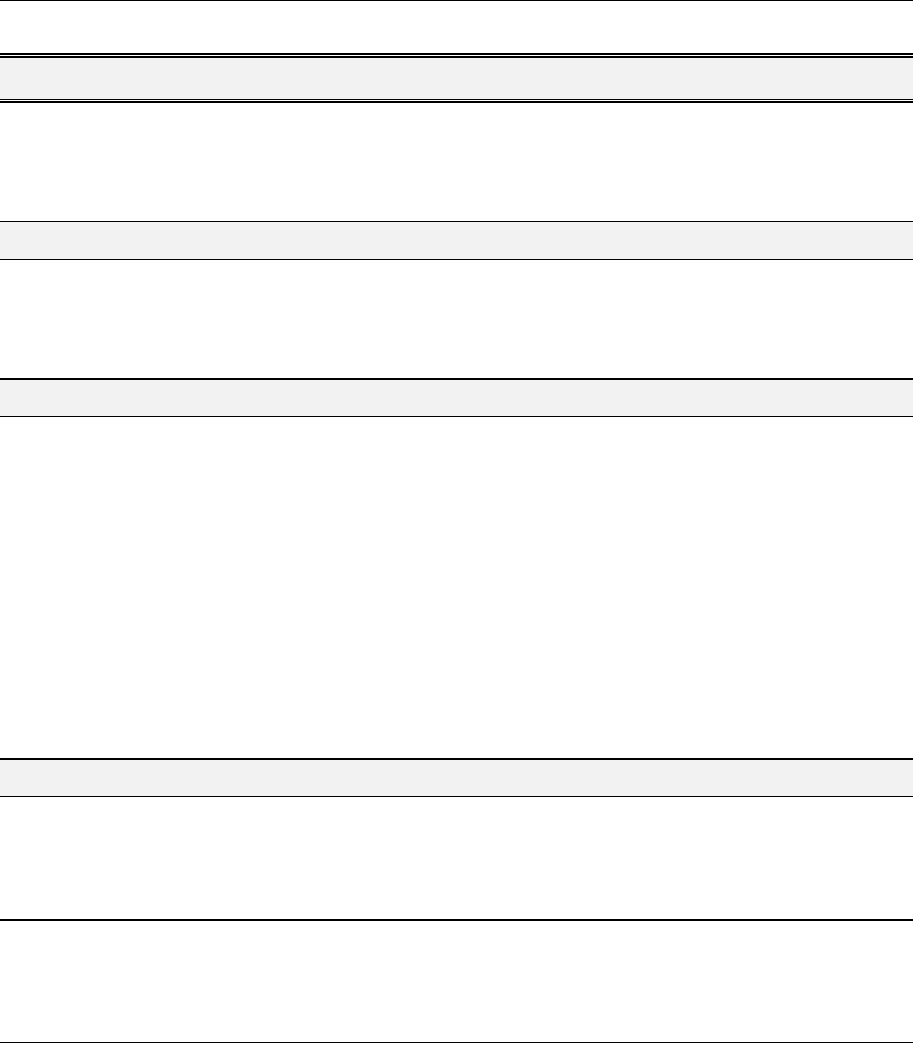
MOPS/586 BIOS-Description
BIOS-Description
The Standard AMI-BIOS is located in the Flash EPROM onboard. This device has 8 bit wide access. 16 bit
access is enabled by the shadow RAM feature (Standard).
RTC-CMOS setup menu
During boot sequence the CMOS setup can be entered by pressing the <DEL>-key while the memory test is in
progress.
Main Menu
• Standard CMOS Setup
• Advanced CMOS Setup
• Power Management Setup
• Peripheral Setup
• Auto-Detect Hard Disks
• Change User Password
• Change Supervisor Password
• Auto Configuration with Optimal Settings
• Auto Configuration with Fail Safe Settings
• Save Settings and Exit
• Exit Without Saving
Standard CMOS Setup
Date/Time
Select the Date/Time option to change the date or time. The current date and time are displayed.
Floppy Drive A, B
Choose the Floppy Drive A or B to specify the floppy drive type. The settings are Not Installed, 360 KB
5¼”, 1.2 MB 5¼”, 720 KB 3½” , 1.44 MB 3½” , or 2.88 MB 3½”.
Pri Master, Pri Slave, Sec Master, Sec Slave
Enter the correct settings for the attached mass storage drive. Possible settings are Not Installed, 1-46
(predefined types), User, AUTO, CDROM.
Configuring an MFM Drive: If configuring an old MFM hard disk drive, you must know the drive
parameters (number of heads, number of cylinders, number of sectors, the starting write
precompensation cylinder, and drive capacity). Choose Type and choose the appropriate hard disk
drive type (1 - 46). The old MFM hard drive types are listed on page 13. If the drive parameters of your
MFM drive do not match any drive type listed on page 13, select User in the Type field and enter the
drive parameters on the screen that appears.
User-Defined Drive: If you are configuring a SCSI drive or an MFM, RLL, ARLL, or ESDI drive with
drive parameters that do not match drive types 1-46, you can select the User in the Type field. You
must then enter the drive parameters on the screen that appears. The drive parameters include:
• Size (drive capacity, calculated automatically)
• Cyln (number of cylinders),
• Head (number of heads),
Tri-M Systems Inc., 6-1301 Ketch Court, Coquitlam, B.C., V3K 6X7, Canada
Phone: (604) 527-1100, (800) 665-5600 Fax: (604) 527-1110
Email: info@Tri-M.com Web: www.Tri-M.com


















