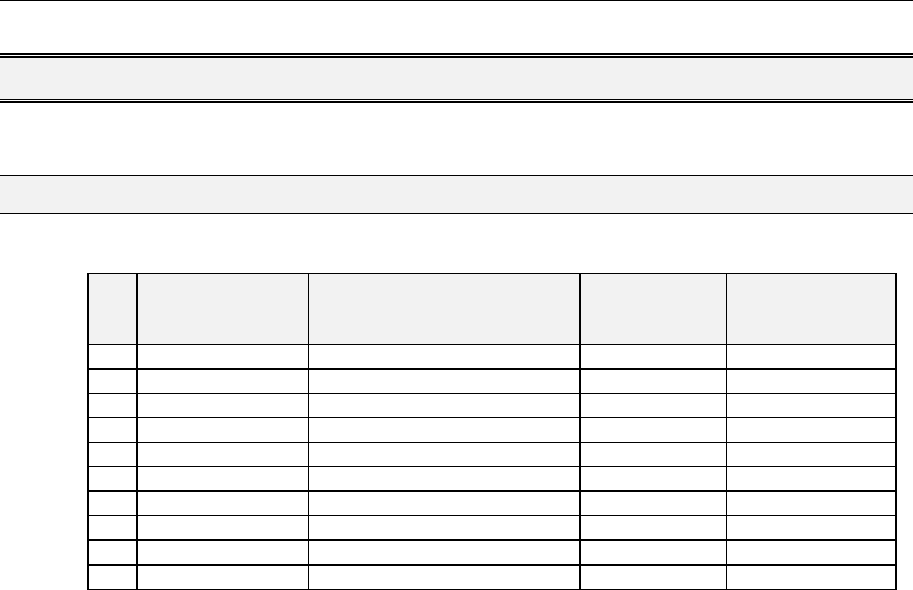
MOPS/586 Peripheral Interface
Peripheral Interface
Keyboard, Reset, Battery, Speaker
Pin Signal
name
Function 5-pin diode
keyboard
adapter
6-pin minidin
keyboard
adapter (PS2)
1 SPKR speaker output
2 GND ground
3 POWERGOOD reset input
4 /KLOCK keyboard lock
5 KDATA keyboard data 2 1
6 KCLK keyboard clock 1 5
7 GND ground 4 3
8 VCC +5V 5 4
9 VBAT VBAT input (3,6V)
10 POWERGOOD reset input
/KLOCK (keyboard lock)
input on CPU modules
output on any other module
input to the keyboard controller input port 1 bit 7 .
POWERGOOD (reset input)
input on CPU modules
open collector output on all other module
When power good goes high, it starts the reset generator on the CPU module to pull the
onboard reset line high after a valid reset period. This pin can also be used as a low active
hardware reset for modules.
SPKR (speaker output)
open collector output on modules which can drive a loudspeaker.
input on modules which connect a 8 Ohm loudspeaker to this pin
An 8 Ohm loudspeaker is connected between SPEAKER and GND. Only one loudspeaker
should be connected to this pin. Usually only the CPU drives this pin, however other modules
can also use this signal to drive the system loudspeaker.
KDATA (keyboard data)
bi-directional I/O pin on CPU modules
Keyboard data signal.
KCLK (keyboard clock)
bi-directional I/O pin on CPU modules
Keyboard clock signal.
VBAT (system battery connection)
This pin connects a system battery to all modules.
The battery voltage has to be higher than 3.0V and lower than 4.0V. Either a 3V or 3.6V
battery is recommended.
Note, that there is no battery needed to hold the CMOS-setup data. Your configuration
concerning hard disks, floppy drives etc. is automatically saved in an onboard FRAM.
Nevertheless the battery is necessary to serve the CMOS date and time while power
consumption is turned off.
Tri-M Systems Inc., 6-1301 Ketch Court, Coquitlam, B.C., V3K 6X7, Canada
Phone: (604) 527-1100, (800) 665-5600 Fax: (604) 527-1110
Email: info@Tri-M.com Web: www.Tri-M.com


















