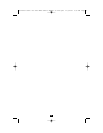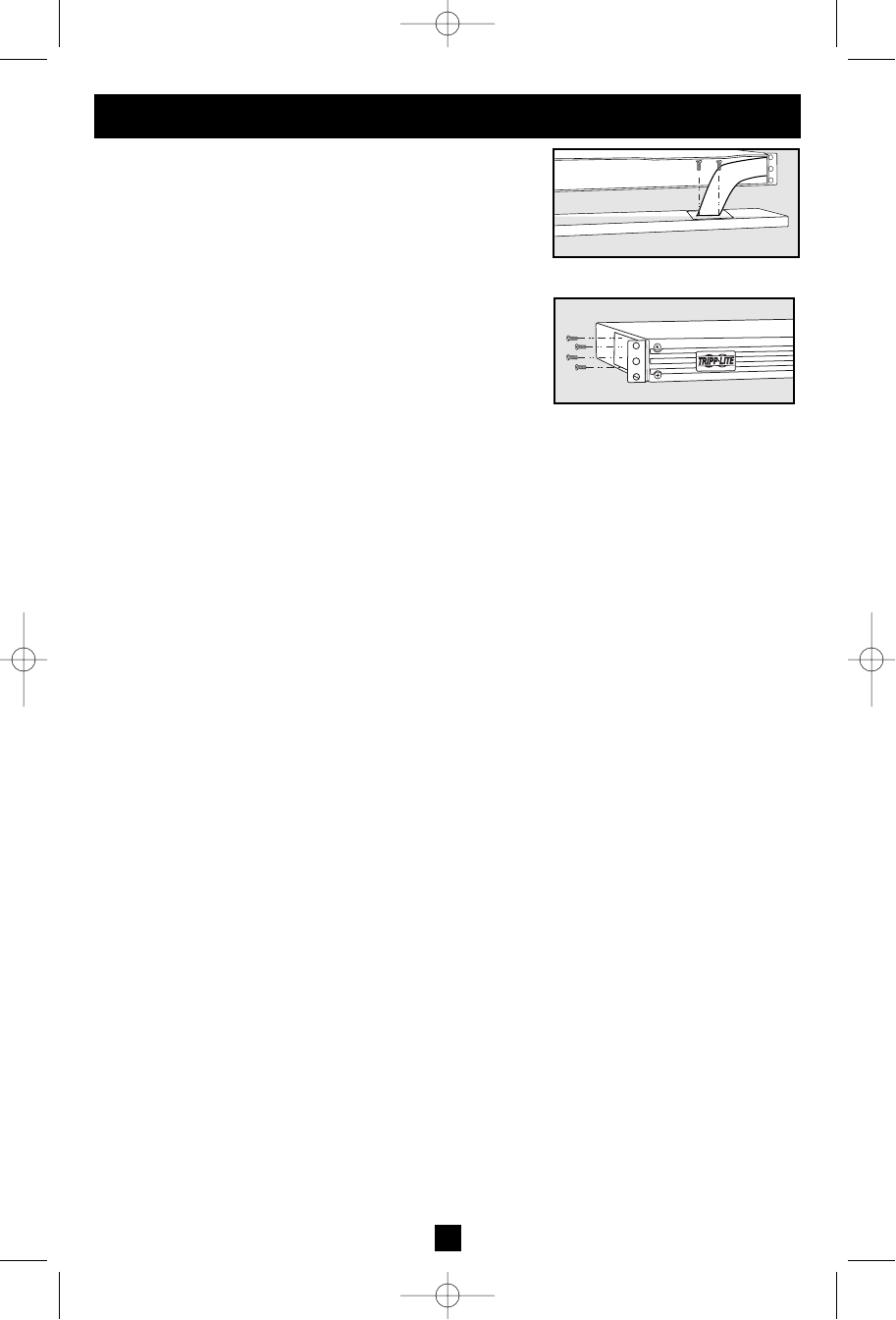
3
Mounting
Matching Your Front Panel to
Your Equipment
Your UPS ships with two front panels of different colors,
one installed and one separate. If you want to swap your
UPS’s front panel to better match the color of your other
equipment, remove the installed front panel by first
removing the four screws in its corners, then carefully
removing the two screws that connect the UPS’s controls
and LEDs to the inside of the front panel as shown in
Figure 1. Connect the controls to the new front panel, then
attach it to the UPS in place of the first.
Rackmount
Position brackets as shown in Figure 2 to serve as mounting
ears for the UPS in your rack. Use 4 mounting screws to
connect the UPS to each bracket. Mount the UPS in your
rack with user-supplied screws and hardware appropriate to
your rack. Have an assistant hold the UPS in position while
mounting.
Desktop/Under-Monitor
Place on your desktop or under your computer monitor with
the control and LED panel forward.
Figure 2—Rackmount
Figure 1—Panel Matching
200210187 Smart 700-1000 RM1U Owner’s Manual 93-2102.qxd 11/1/2002 9:50 AM Page 3