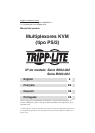Hardware Requirements
Console
• One VGA, SVGA, or Multisync monitor capable of
the highest resolution being used on any of the PCs.
• One PS/2 mouse.
• One PS/2 style keyboard.
PC
Each connected PC must have:
• A VGA, SVGA or Multisync card.
• A mini-DIN 6 (PS/2 style) mouse port.
• Either a mini-DIN 6 (PS/2 style) keyboard port or a
DIN5 (AT style) keyboard port (see below).
Cables
One cable kit per PC to connect it to the KVM Switch
(Tripp Lite Model #P754-006 or P754-010).
Note: 1) The keyboard and mouse cables in the above
kit have PS/2 style connectors at each end.
If your PC has an AT style keyboard port,
use AT-to-PS/2 keyboard adapter (Tripp Lite
Model #P106-000) to plug the cable into the
PC’s keyboard port.
2) KVM Switch does not support serial mice.
3