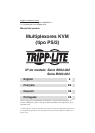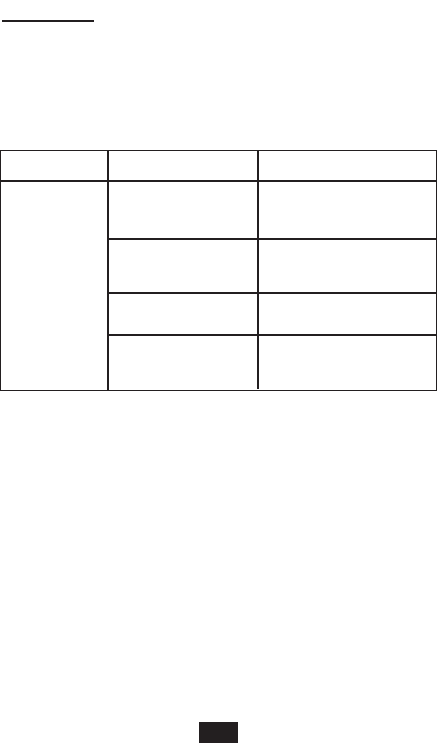
Appendix
Troubleshooting
If you are experiencing problems, first make sure
that there are no cable problems. Check all cable
connections.
Problem Cause Solution
Keyboard Not Keyboard needs to Unplug the keyboard
Responding* be reset from the Switch, then
plug it back in.
Switch needs to be Turn off the PCs. Wait 5
reset seconds; then turn the
PCs on.
Switch is in
Auto
Press the [spacebar] to
Scan
Mode exit
Auto Scan
Mode.
Switched between Shut down the PC and
PCs during boot-up reboot without switching
procedure between PCs.
6