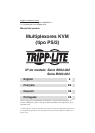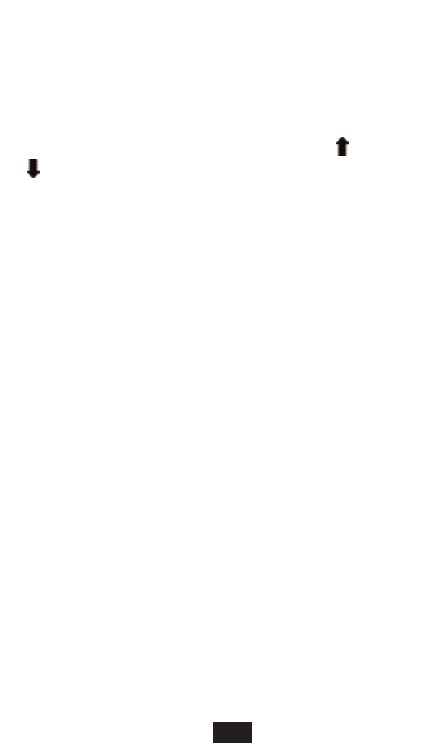
Hot Key Port Selection
Hot Key navigation lets you select the active PC or initi-
ate an Auto Scan procedure directly from the keyboard.
1. Selecting the Active Port:
Toggle between PCs by pressing and releasing the
[Scroll Lock] key twice, then pressing the " " or
" " key.
2. Auto Scan Mode:
Auto Scan automatically switches between PCs at
regular 4 second intervals. To invoke the Auto Scan
Mode, press and release the [Scroll Lock] key twice,
then press and release the [s] key. Scanning continues
until the [spacebar] is pressed to exit the Auto Scan
Mode. The port that was active when the [spacebar]
was pressed remains active.
Note: While Auto Scan Mode is in effect, none of the
other keyboard keys will function. The Auto
Scan Mode must be exited in order to use the
console for anything else.
LED Display
A lit LED identifies which PC is currently selected. A
continually lit LED indicates that the switch is in the
Manual Mode. A flashing LED indicates that the switch
is in the Auto Scan Mode.
5