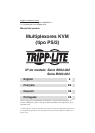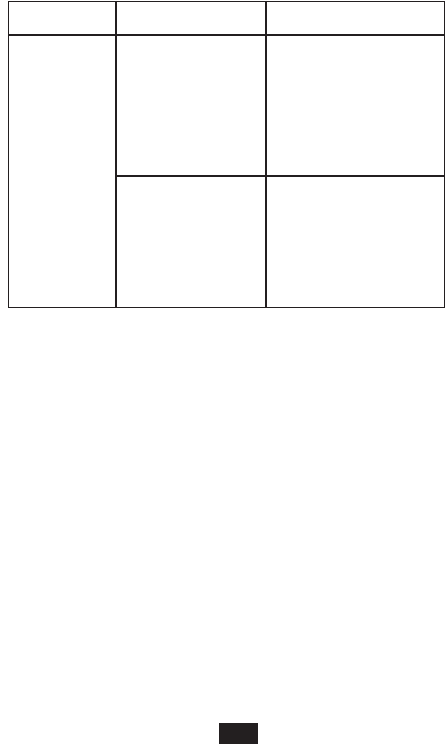
Problem Cause Solution
* This Switch is designed to work with AT and PS/2
keyboards. Older XT (84 key) and some older AT
keyboards (those with the function keys on the side)
will not work.
** Some Notebook computers, notably the IBM
Thinkpad and Toshiba Tecra, have trouble
working with a switch when their mouse and
keyboard ports are used simultaneously. To avoid
this problem, only connect the mouse port or the
keyboard port to the Switch. If you connect the
mouse port, you will need to use the notebook’s
keyboard when the notebook is the active
computer.
8
Video
Problems
Resolution and/or
Bandwidth set too
high
The Switch supports
VGA, SVGA, Multisync,
and XGA (interlaced)
monitors with resolutions
of up to 1920x1440 Hz.
The maximum bandwidth
is 180 MHz.
A power source
such as a power
panel or poorly
insulated device is
too close to the
KVM switch or its
cables
Move the device that is
creating the electromag-
netic interference, or
move the KVM switch
and/or its cables.