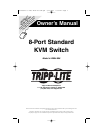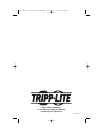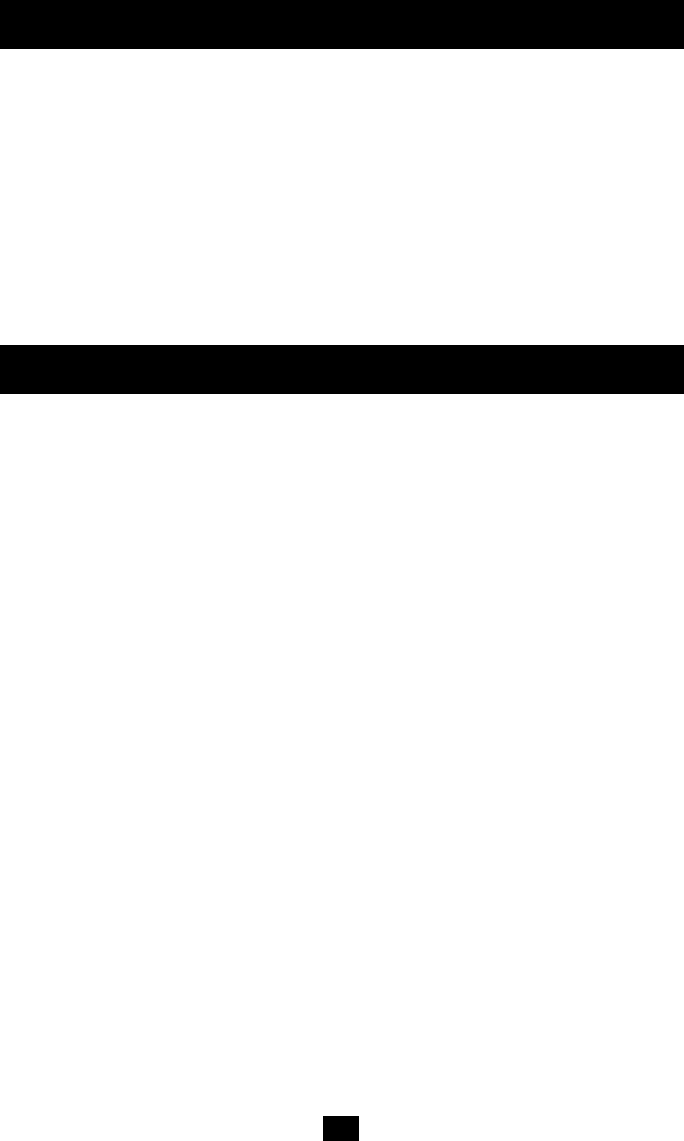
3
Introduction
This KVM Switch allows access to multiple PCs from a single console (keyboard, mouse,
and monitor). Control up to 8 PCs from a single keyboard-monitor-mouse console.
This 8-Port KVM Switch provides two convenient methods to access any PC connected to the
system:
1. Using the port selection switches located on the front panel of the unit
2. Entering Hot Key combinations from the keyboard
A powerful Quick View Scan Mode feature allows you to auto scan and monitor the activities
of all operating PCs on the installation one by one.
Features
• Control Up to 8 PCs from a Single Console
• No Software Required - PC Selection done via Front Panel Switches or Hot Keys
• Quick View Scan Mode for Monitoring Selected PCs
• PS/2 and Serial Mouse Emulation Provided for System Bootup
• Console’s PS/2 Mouse Controls All Connected PCs
• Microsoft Intellimouse Pro, Logitech FirstMouse, FirstMouse+ Support*
• SVGA, VGA and Multisync Monitor Support
• LED Display for Easy Status Monitoring
• Rack Mountable in 19” System Rack
• Hot Pluggable - Add or Remove PCs for Maintenance Without Powering Down the Switch
• Superior Video Quality: 1920x1440; DDC2B.
* 1. PS/2 compatible mouse support is for three button (wheel) mice.
2. The Change Device procedure in the Logitech Mouse Ware program does not work in Microsoft NT.
200508040 93-2465 B004-008 OM.qxd 8/10/2005 2:58 PM Page 3