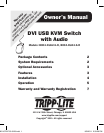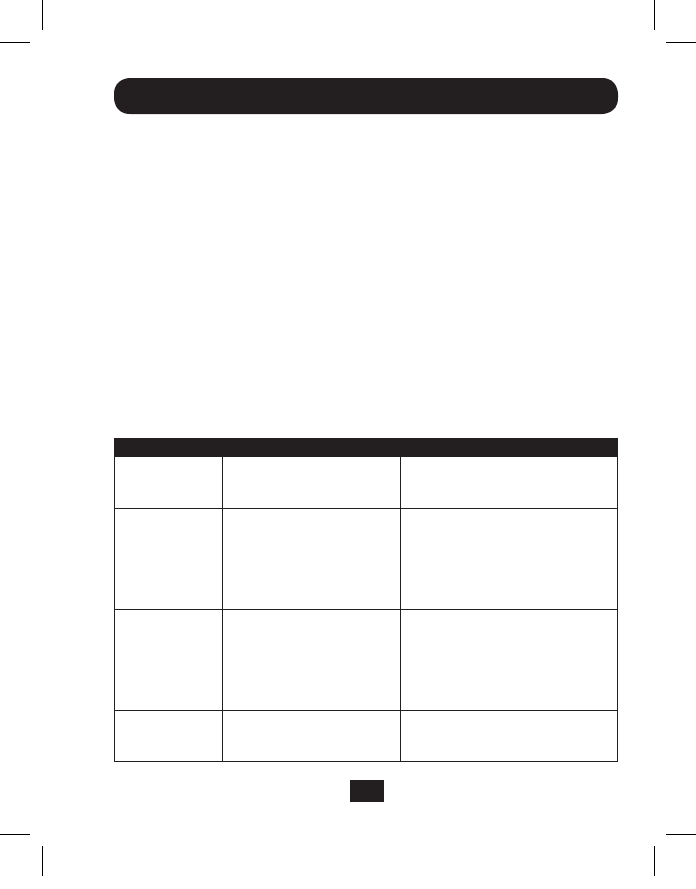
5
Operation
TherearetwowaystoaccessthecomputersconnectedtoyourKVM
switch;PushbuttonorKeyboard Hotkey Commands.
Pushbutton
PressthepushbuttonontheKVMtotogglebetweentheconnected
computers.Whentogglingbetweenports,thedefaultisforthecomputer,
audioandUSBhubfunctionalitytobeswitchedtogether.Toun-bind
eitheraudioorUSBhubcontrolfromportswitching,usethekeyboard
hotkeycommandslistedinthefollowingsection.
Keyboard Hotkey Commands
Anotherwaytoswitchbetweenconnectedcomputersistousekeyboard
hotkeycommands.Besidesallowingyoutoswitchcomputers,hotkey
commandsenableyoutoperformotherfunctions,suchasbinding/
unbindingcomputerswitchingwithaudioand/ortheUSBhubports,initiate
anautoscan,etc.Thefollowingtableliststheavailablekeyboardhotkey
commands,explainshowtoinitiatethemanddescribeswhattheydo.
Command Hotkey Description
Select
Computer
Port
[ScrollLock][ScrollLock]
[x]
x=1,2,3or4
SwitchestheKVMfocustothe
selectedport.
Select USB
Hub Focus
[ScrollLock][ScrollLock]
[Fx]
Fx=[F1]forport1,[F2]
forport2,etc.
Selectswhichcomputerporthas
thefocusoftheUSBhubports.
Note:Whencomputerandhub
switchingareboundtogether,
switchinghubfocuswillalso
switchthefocusoftheKVM.
Select Audio
Focus
[ScrollLock][ScrollLock]
[Fy]
Fy=[F5]forport1,[F6]
forport2,etc.
Selectswhichcomputerport
hasthefocusoftheaudioand
micports.Note:Whencomputer
andaudioswitchingarebound
together,switchingaudiofocuswill
alsoswitchthefocusoftheKVM.
Bind
Computer and
Hub Switching
[ScrollLock][ScrollLock]
[Z]
Bindscomputerandhub
switchingtogether.Thisis
enabledbydefault.
201107247 93-3129.indd 5 9/9/2011 2:33:29 PM