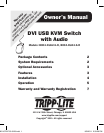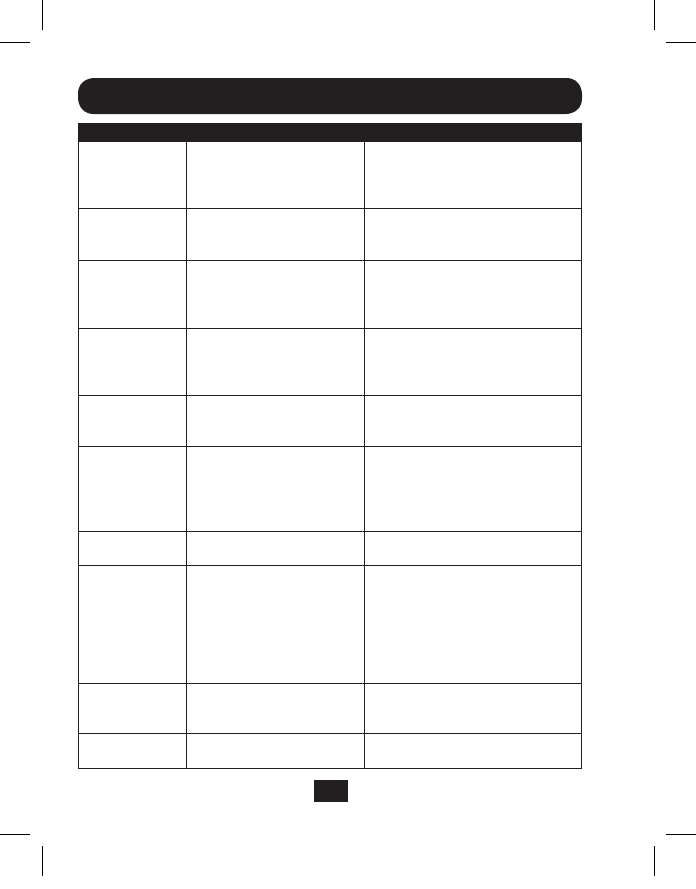
6
Command Hotkey Description
Unbind
Computer and
Hub Switching
[ScrollLock][ScrollLock][X] Unbindscomputerandhub
switching,allowingyoutoaccess
onecomputerwhilethefocusof
thehubisontheother.
Bind Computer
and Audio
Switching
[ScrollLock][ScrollLock][Q] Bindscomputerandaudio
switchingtogether.Thisis
enabledbydefault.
Unbind
Computer
and Audio
Switching
[ScrollLock][ScrollLock]
[W]
Unbindscomputerandaudio
switching,allowingyoutoaccess
onecomputerwhilelisteningto
audiofromtheother.
Next Lower
Computer Port
[ScrollLock][ScrollLock][↑]
or
[ScrollLock][ScrollLock]
[Backspace]
SwitchestheKVMfocustothe
computerdirectlypriortothe
currentlyselectedcomputer.
Next Higher
Computer Port
[ScrollLock][ScrollLock][↓] SwitchestheKVMfocusto
thecomputerdirectlyafterthe
currentlyselectedcomputer.
Define Hotkey
Preceding
Sequence
[ScrollLock][ScrollLock]
[H][x]
x=[ScrollLock],[Caps
Lock],[NumLock],[Esc]
or[F12]
Selectswhichkeywillbeusedfor
thehotkeyprecedingsequence.
Thedefaultis[ScrollLock].
Auto Scan
[ScrollLock][ScrollLock][S] InitiatesanAutoScanatascan
intervalof5seconds.
Auto
Scan with
Programmable
Scan Interval
[ScrollLock][ScrollLock]
[S][x]
x=0through9
1=10,2=20,3=30,
4=40,5=50,6=60,
7=70,8=80,9=90,
0=100
InitiatesanAutoScanatthe
chosenscaninterval.
Exit Auto Scan
Pressanykeyonthe
keyboard,ortheKVM
pushbutton
StopsanAutoScanatthe
selectedcomputer.
Turn Beeper
On/Off*
[ScrollLock][ScrollLock][B] Turnsbeepingsoundonoroff
*B004-DUA4-K-R only
Operation continued
201107247 93-3129.indd 6 9/9/2011 2:33:30 PM