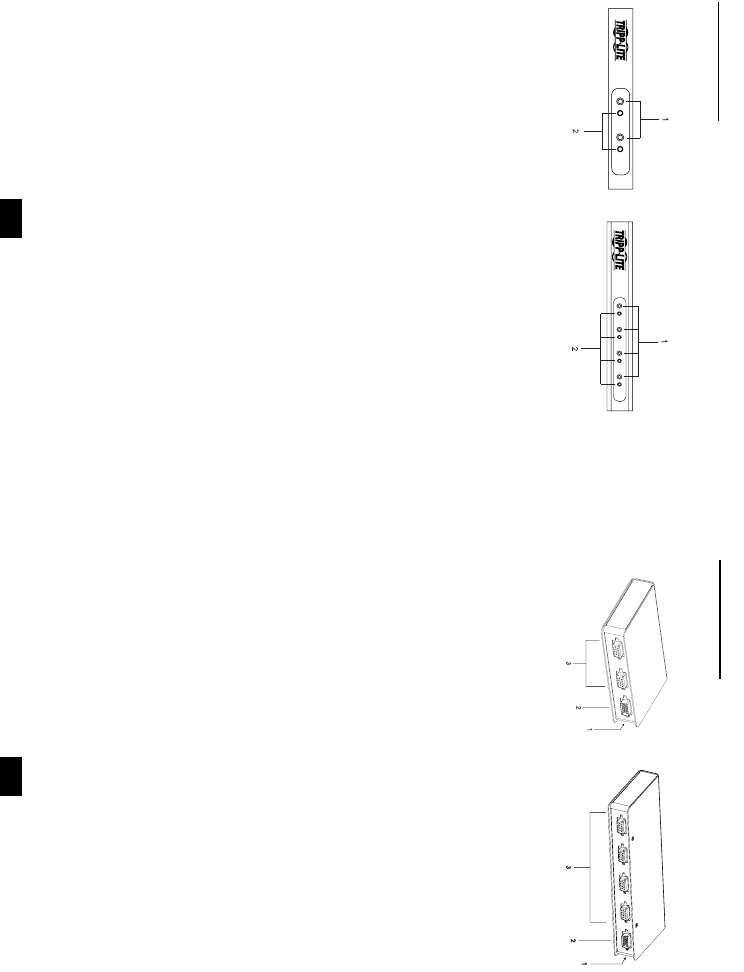
Components
Rear View:
1) Power Jack (not shown)
The power adapter cable plugs in here.
Note: The KVM switch does not require external
power. Use of a power adapter is optional, and
requires a separate purchase.
2) Console Port Connector
The Console Adapter Cable plugs in here.
3) CPU Port Connectors
The KVM cables that connect the unit to the mouse,
keyboard, and video ports on the computers you are
connecting can plug into any available port.
5
Components
Front View:
1) Port Selection Buttons
• Press a button to select a corresponding port
2) Port LEDs
The Port LEDs are built into the Port Selection Buttons.
A lit LED indicates that its corresponding Port is the
one that has been selected.
Depending on the Port’s status, the LED may flash
according to a specific pattern (see the table on p. 10 for
details).
4
B022-002-KT-R
B022-004-R
B022-002-KT-R
B022-004-R
200309006 B022-002-KT-R and B022-004-R owners manual.qxd 11/20/2003 11:28 AM Page 4


















