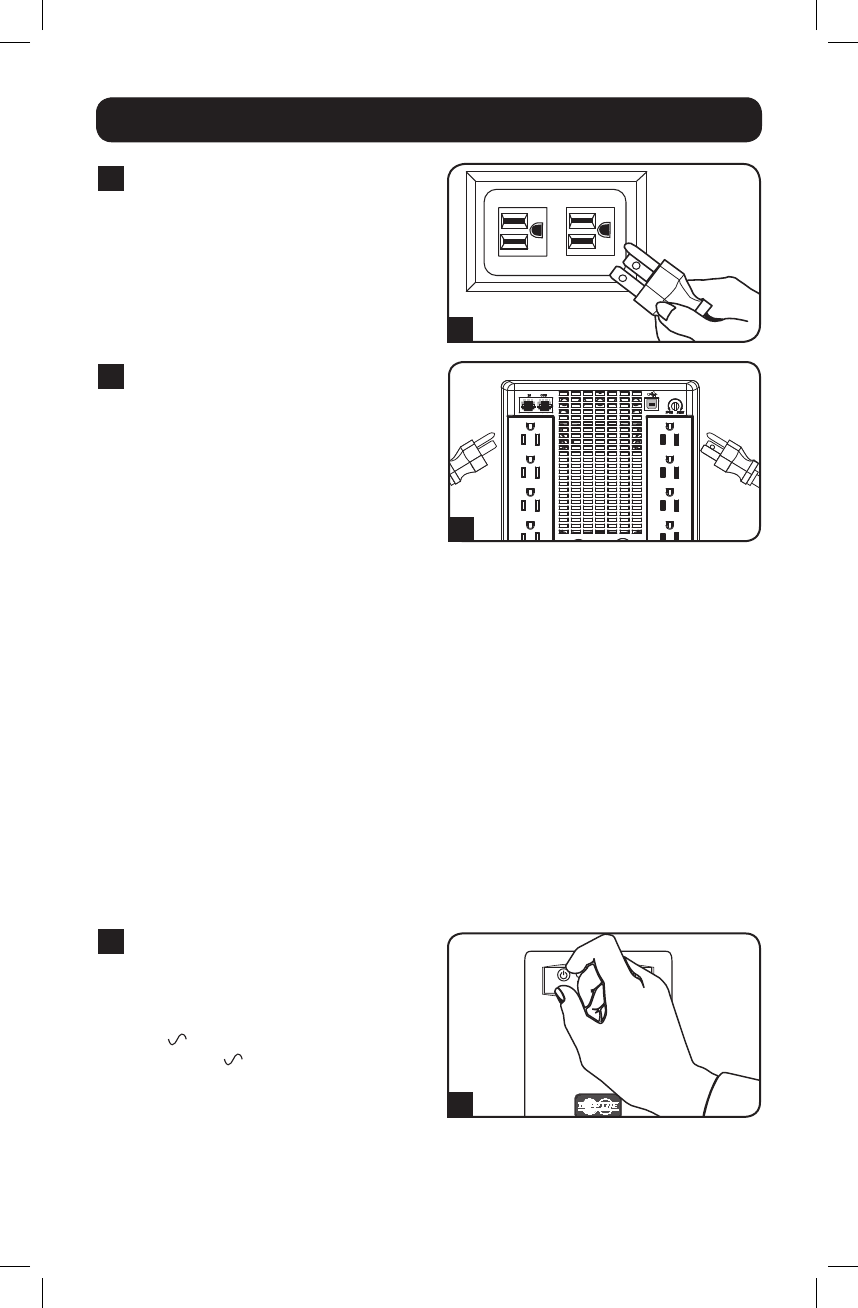
1
2
3
3
Quick Installation
1
Connect the UPS to
an electrical outlet.
Make sure the outlet does not share
a circuit with a heavy electrical load
such as an air conditioner or
refrigerator.
2
Plug a computer,
monitor and/or other
equipment into the UPS
system.
TheUPSisdesignedtosupportonly
computerequipment.Connecting
highpowerdrawequipmentsuchas
household appliances or laser
printerstooutletsprovidingUPS
batterybackupwilloverloadtheUPS.
Select models feature special outlets
(clearlylabeledontherearpanel),
whichprovidesurge-only(notbattery
backup)protectiondesignedforlaser
printersandotherheavy-draw
devices.
“UPS/Surge”receptaclesareusedto
provideconnectedequipmentwith
AC line power during normal
operation and battery power during
blackouts and brownouts. They also
protectequipmentagainstdamaging
surges and line noise. Connect the
computerandmonitortothe“UPS/
Surge”receptacles.
3
Select UPS Operating
Mode.
PresstheON/STANDBY button to
toggletheUPSbetweenthe
ON(“ ”LEDlit)andthe
STANDBY(“ ”LEDnotlit)modes.
201109015-93-3103.indb 3 9/9/2011 9:50:04 AM


















