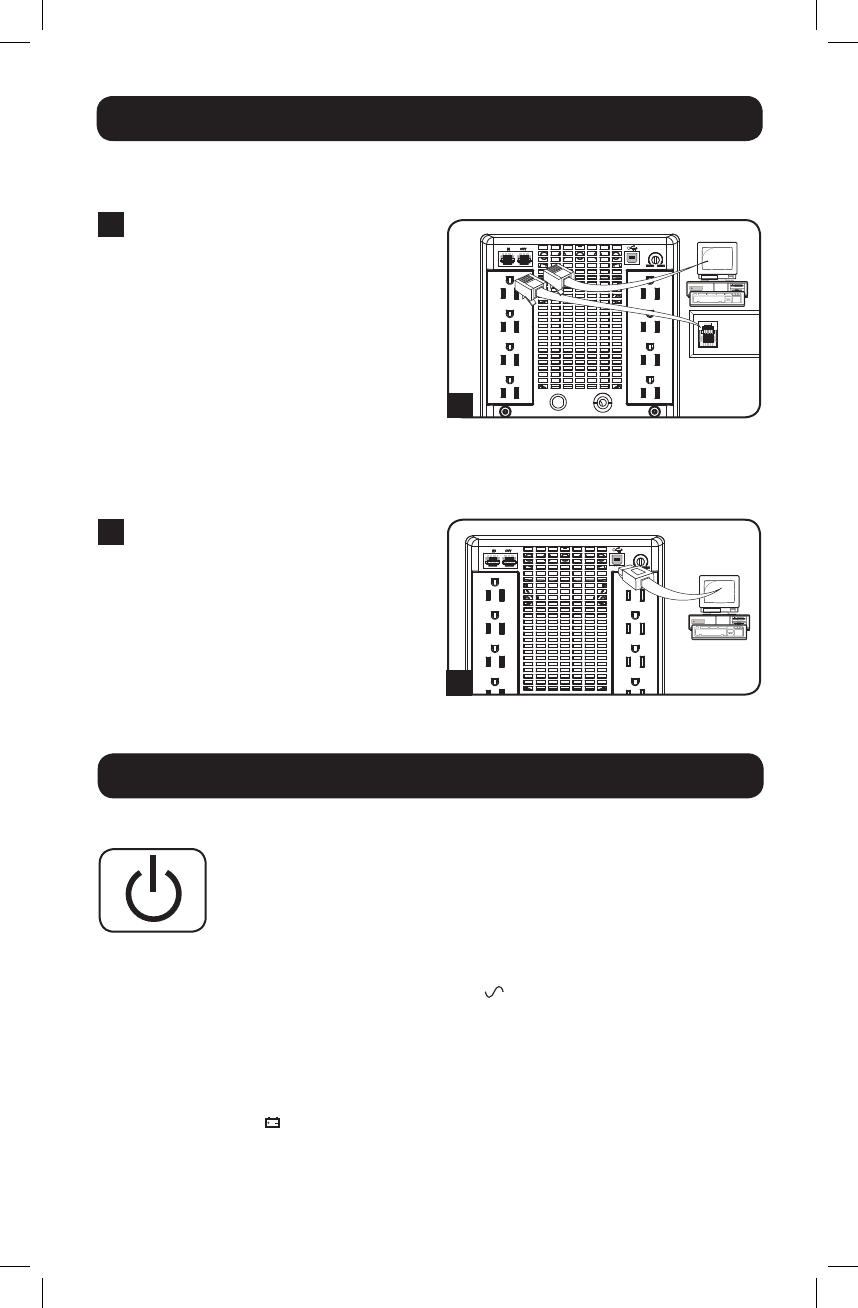
1
2
4
Buttons
ON/STANDBY Button:
Switch the Operating Mode: WhiletheUPSispluggedintoalive
ACoutlet,presstheON/STANDBYbuttonandholdituntiltheUPS
beeps(about2seconds)totogglebetweenON and STANDBY.
• ON Mode:ENABLESbatterybackup.UPS Conditions:TheUPS
charges the battery and supplies power to the outlets while
receiving utility line power. The “ ”indicatorlightwillilluminate.
Ifutilitypowerfails,theUPSprovidespowerfrombattery.
Cold-Start: ColdstarttheUPStouseitasastand-alonepower
sourcewhenutilitypowerisnotpresent(iftheUPSbatteryis
charged).TocoldstarttheUPS,pressandholdtheON/STANDBY
buttonuntiltheUPSbeeps(about2seconds),thenreleaseit.
The “ ”indicatorwillilluminateandACpowerinvertedfromstored
battery power will be provided to the outlets.
Theseconnectionsareoptional.TheUPSwillfunctionproperlywithoutthese
connections.
Quick Installation (optional)
1
Phone Line/Network
Line Surge Suppression
TheUPShasjackswhichprotect
against surges over a phone or
network data line.
Usingtelephonecordsornetwork
datacablesasappropriate,connect
thewalljacktotheUPSjackmarked
“IN.”ConnectequipmenttotheUPS
jackmarked“OUT.”Makesurethe
equipmentconnectedtotheUPS
jacks is also protected against
surges on the AC line.
2
USB Communications
UseanyUSBcabletoconnectthe
computer’sUSBporttotheUSBport
oftheUPS.DownloadthePowerAlert
UPSmonitoringsoftwareprogram
appropriate for the computer’s
operating system from www.tripplite.
com/software/ and install it.
Basic Operation
201109015-93-3103.indb 4 9/9/2011 9:50:05 AM


















