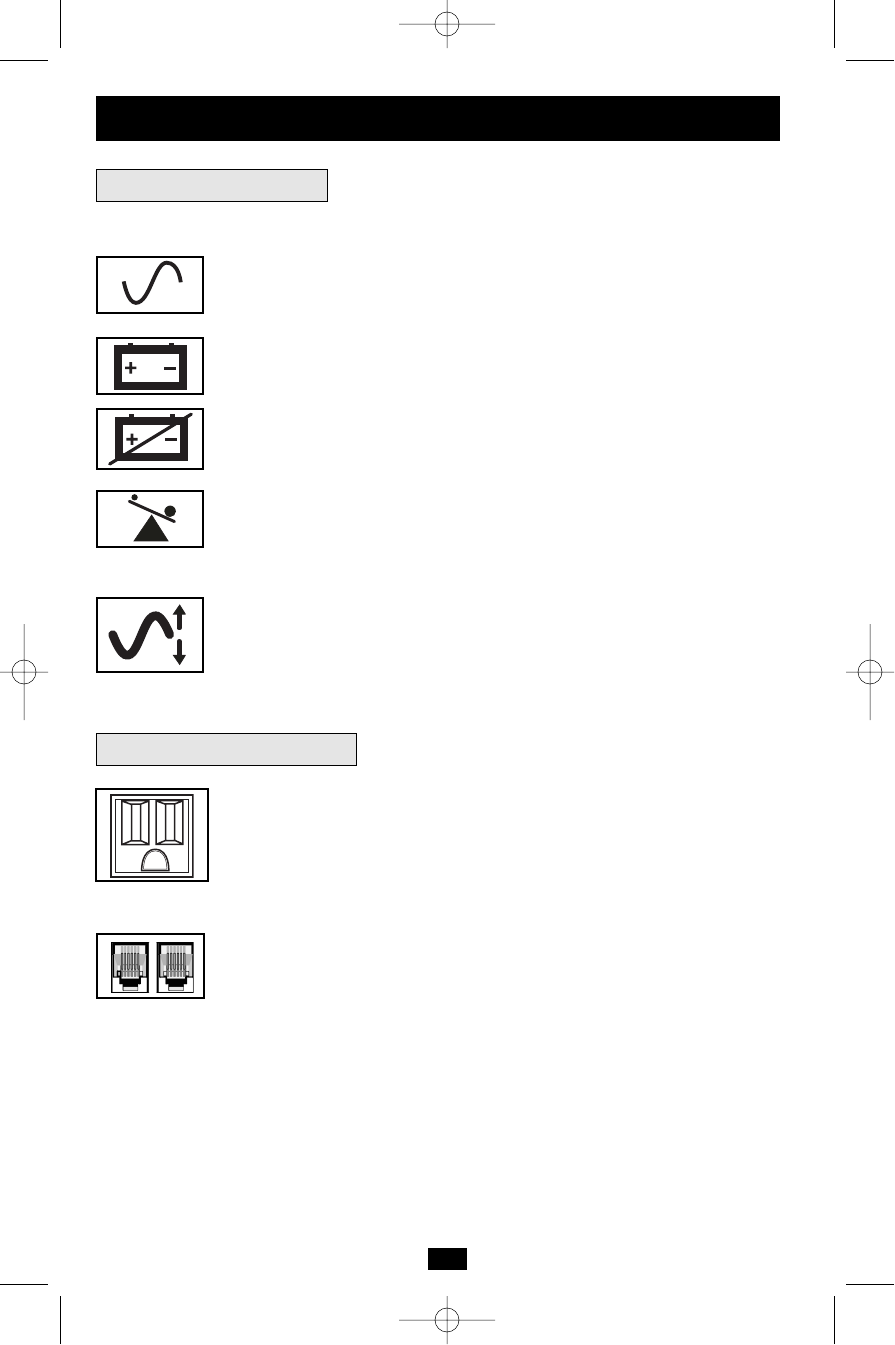
All Indicator Light descriptions apply when the UPS is plugged into an AC outlet and turned on.
LINE POWER: This green light will turn ON whenever your UPS is receiving
normal AC line power. It will flash while the UPS is in CHARGE ONLY
mode to indicate that the UPS will not provide battery backup during a black-
out or brownout.
BATTERY POWER: This yellow light will turn ON when your UPS is pro-
viding your equipment with battery power.
BATTERY CHARGE: This red light will turn ON continuously after the UPS
runs a self-test to indicate that the UPS’s battery is weakly charged. If it remains
lit after you have allowed the UPS to charge for twelve hours and have run a
second self-test, contact Tripp Lite for service.
OVERLOAD (Select models only): This red light will turn ON continuously
when the UPS is providing power from battery or after the UPS runs a self-test
to indicate that the UPS’s inverter is overloaded. If it lights up, immediately
remove some of the equipment connected to the UPS and run a self-test. Large
overloads may cause your UPS to shut down.
6
AC Receptacles: “UPS/Surge” receptacles are used to provide your con-
nected equipment with AC line power during normal operation and battery
power during blackouts and brownouts. They also protect your equipment
against damaging surges and line noise. “Surge-only” receptacles (identi-
fied on the back of select UPS models) are used to provide peripherals
with surge protection without committing precious battery power to sup-
port them during blackouts.
Telephone/Network Protection Jacks (Select models only): These jacks
protect your equipment against surges over a telephone or data line. Your
UPS has either jacks which can be used with both phone and data lines, or
jacks which can be used with phone lines only. See Specifications to deter-
mine what kind of jacks your UPS has. Connecting your equipment to
these jacks is optional. Your UPS will work properly without this connection.
Basic Operation
continued
Other UPS Features
Indicator Lights
VOLTAGE REGULATION (Select models only): This light will turn
ON when your UPS is automatically correcting high or low utility line
voltage. The UPS will also click gently when this automatic voltage regu-
lation is operating. These are both normal functions of your UPS, and no
action is required on your part.
200306109 OmniSmart and SmartPro USB Owner’s Manual.qxd 7/14/2003 4:57 PM Page 6


















