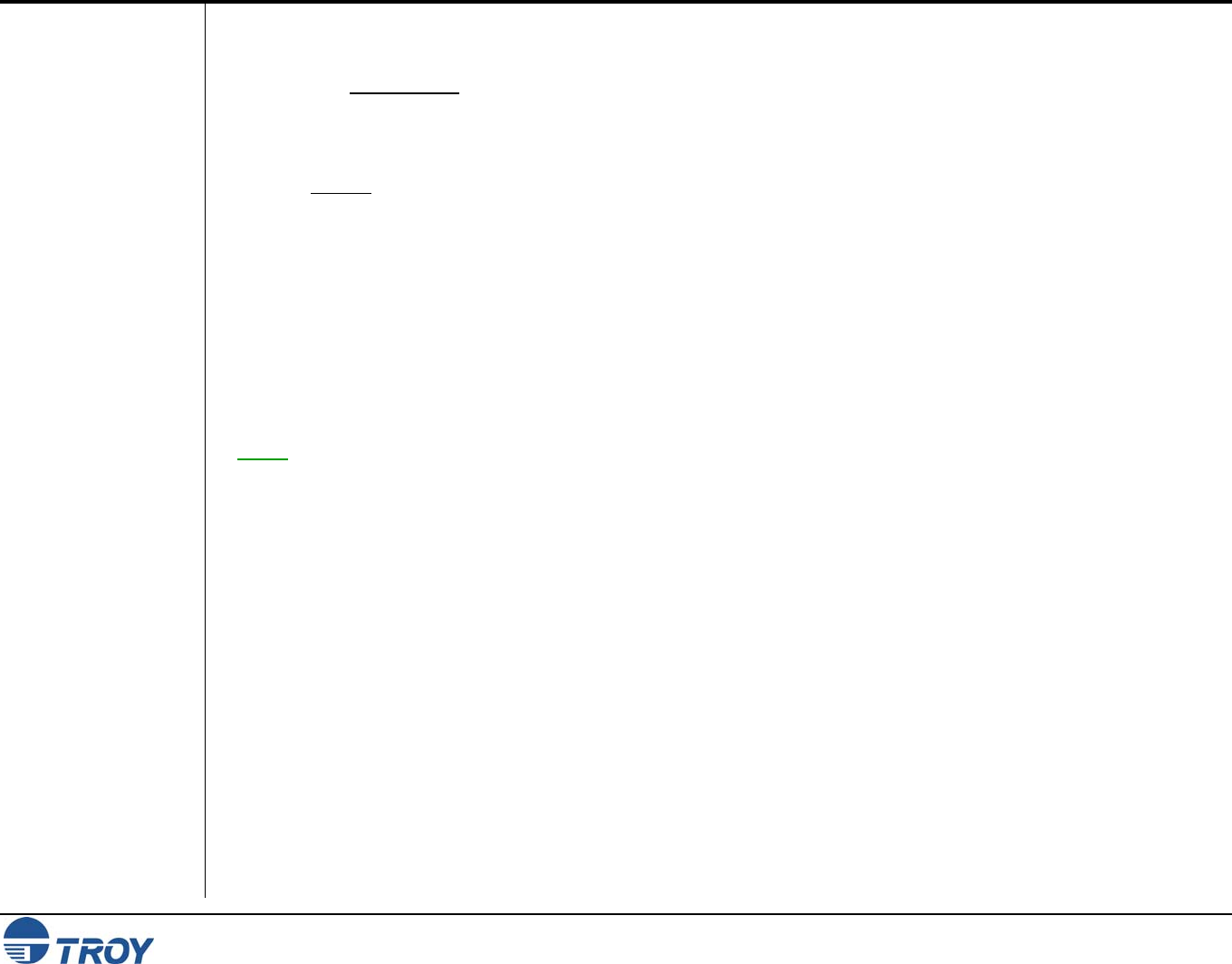
Section 3 Using TROY Fonts
Font Memory Card Kit User’s Guide -- Document # 50-70407-002 Rev. A 3-4
MICR Font
Guidelines
The TROY E-13B and CMC-7 MICR fonts were developed using strict specifications designed specifically for
high-speed magnetic-read processing. To maintain these strict specifications, the TROY MICR fonts were
designed as non-scalable fonts (fixed fonts) that are fixed in pitch (spacing) and point size (height). Because
Windows TrueType
™
technology allows fonts to be scalable by changing the point size, it is imperative to
maintain the 12-point size of the MICR fonts installed in Windows. Selecting a point size other than 12-point for
the MICR font in Windows will not visibly enlarge or reduce the size of the characters; however, the horizontal
spacing will be affected. Any alteration to the spacing of the characters will result in incorrect placement of the
MICR characters in the MICR line at the bottom of your checks, causing your financial documents to be rejected
by the bank.
The Convenience Amount fonts were also designed as non-scalable fonts, but can be changed (increased or
decreased) from the default point size to meet your check printing requirements. Changing the point size of a
fixed font in Windows will only affect the horizontal spacing of the characters and not affect the vertical size of
the characters. The TROY Enhanced Convenience Amount font and TROY Security font were designed as
scalable fonts that can be changed (increased or decreased) from the default point size to meet your check
printing requirements.
NOTE: It is highly recommended that you verify the MICR line at the bottom of your printed checks using the TROY
MICR Document Template (p/n 54-17373-001) to verify the positioning of each character. Refer to the TROY MICR
Basics Handbook for details (provided on the TROY Security Printing Solutions CD supplied with your TROY Font
Memory Card product).


















