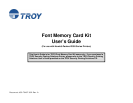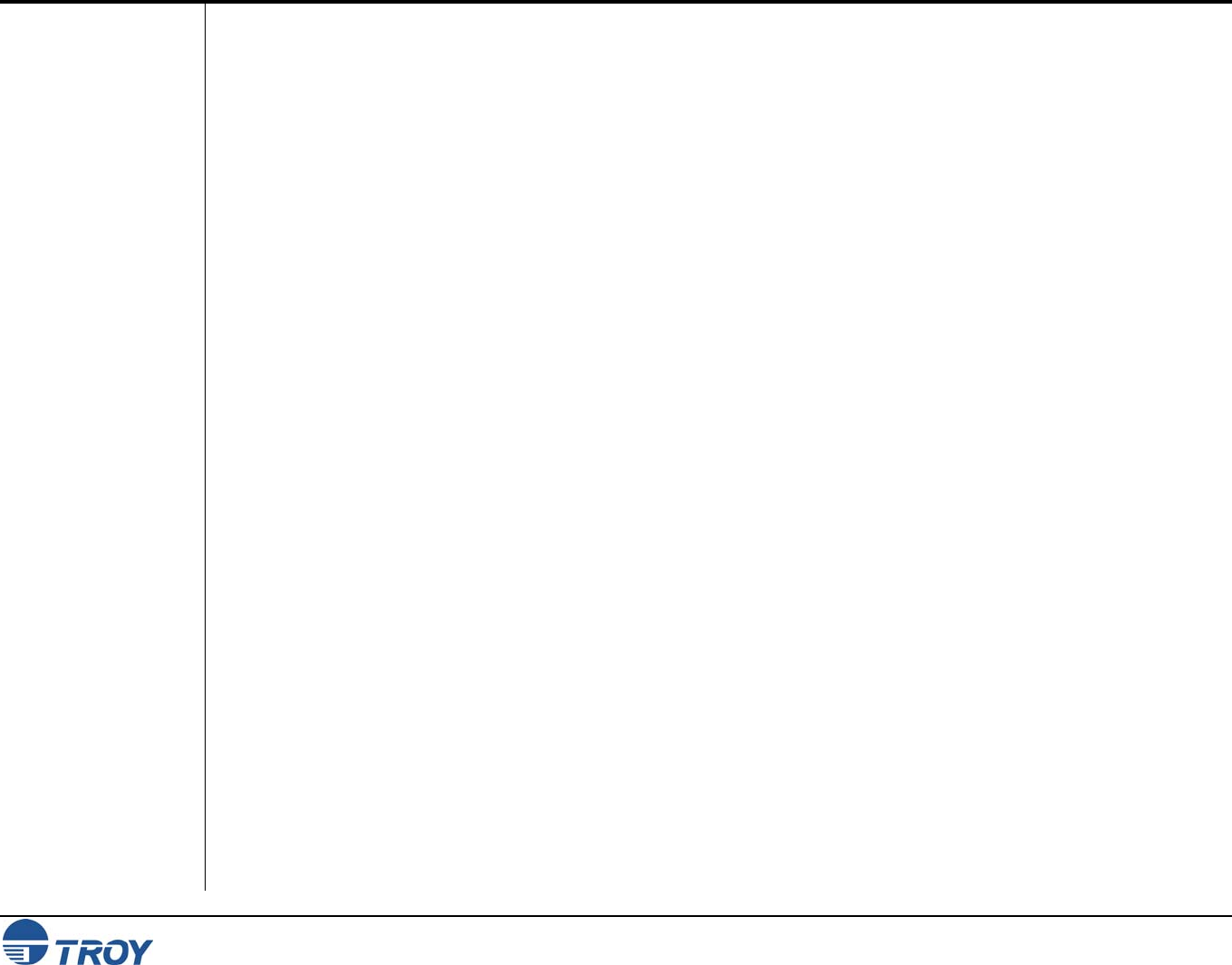
Table of Contents
Font Memory Card Kit User’s Guide -- Document # 50-70407-002 Rev. A TOC-2
Section 1 – Features Overview
Introduction .........................................................................................................................................1-1
TROY Security Fonts...................................................................................................................1-1
Section 2 – Using the TROY Printer Utility
Introduction .........................................................................................................................................2-1
Menu Structure....................................................................................................................................2-1
Basic Printer Utility Operations ........................................................................................................2-2
Printing Demo Pages...........................................................................................................................2-3
Accessing Fonts Using Non-Windows Applications..................................................................2-3
Verifying Windows Font Support...............................................................................................2-3
Verifying PCL 5e Communication .............................................................................................2-5
Downloading Files to the Printer .......................................................................................................2-6
Obtaining Technical Assistance .........................................................................................................2-7
Section 3 – Using TROY Fonts
Introduction .........................................................................................................................................3-1
Accessing and Using TROY Fonts.....................................................................................................3-1
Accessing the TROY Fonts Using Windows Applications........................................................3-1
Accessing the TROY Fonts Using Non-Windows Applications...............................................3-1
Using TROY MICR Fonts...........................................................................................................3-2
Using the Convenience Amount Fonts........................................................................................3-2
Using the TROY Security Fonts..................................................................................................3-2
Using the TROY OCR Fonts.......................................................................................................3-2
Using the Reverse Helvetica Font ...............................................................................................3-2
Using the TROY POSTNET Font...............................................................................................3-2
Using the British Pound and Euro Symbols ..............................................................................3-2
Using Printer Fonts and Screen Fonts...............................................................................................3-3