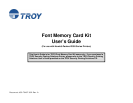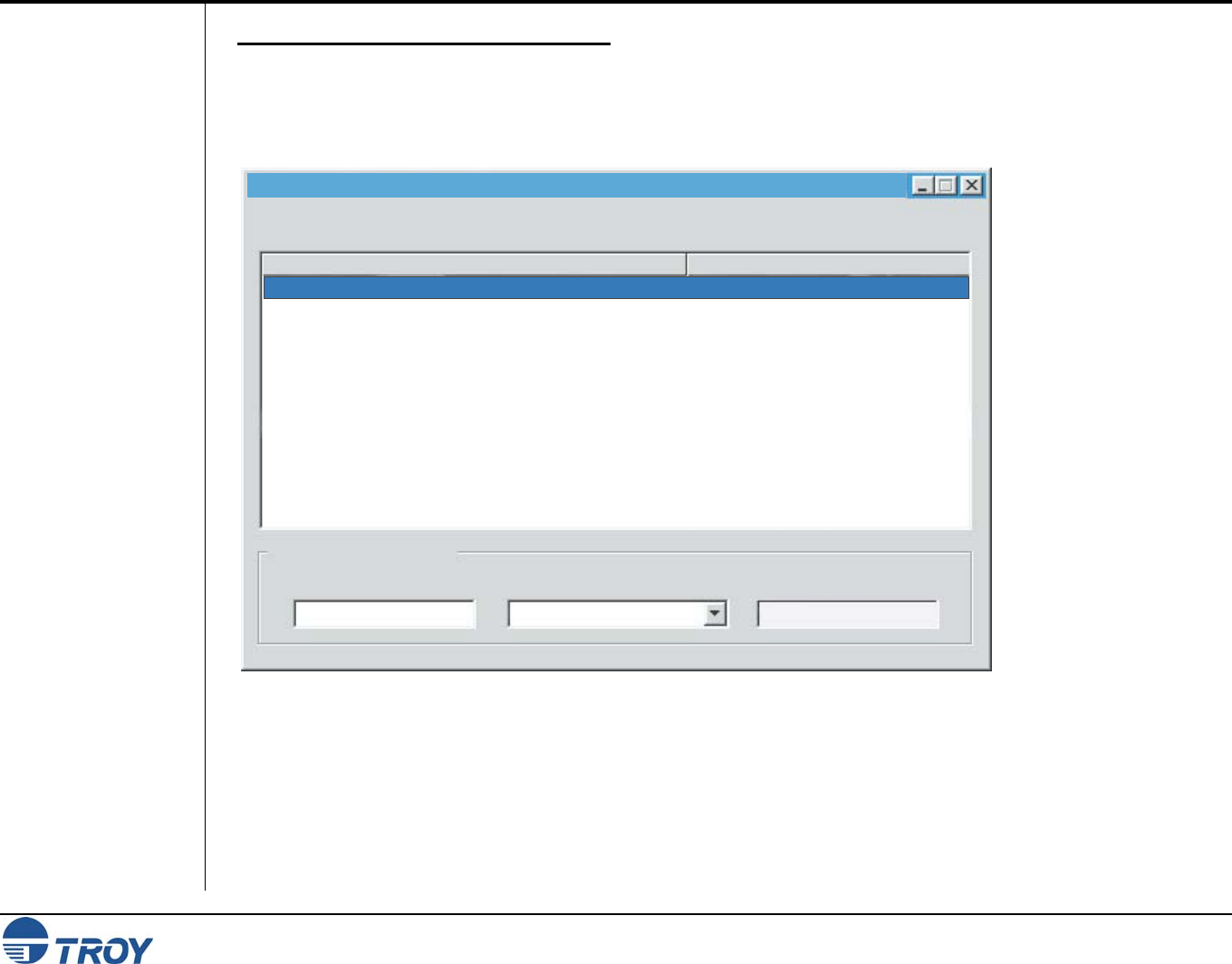
Section 2 Using the TROY Printer Utility
Font Memory Card Kit User’s Guide -- Document # 50-70407-002 Rev. A 2-2
Basic Printer
Utility
Operations
TO ACCESS THE TROY PRINTER UTILITY:
1. Click on the Microsoft Windows Start button, select Programs, MICR by TROY, and then click on the
TROY Printer Utility icon. The Printer Utility main window will appear.
2. Click on the Hewlett-Packard printer you wish to manage.
TROY Printer Utility
File Resources HelpSettings
Admin Password
Select the printer to configure from the following list:
HP 4250 PCL 5e LaserJet Printer LPT1:
Selected printer location (port):
TROY Security Printing Solution
Windows Printer Driver
Selected Printer Information
Font Card / DIMM Winspool
3. Select Font Card / DIMM from the TROY Security Printing Solution drop-down menu. For convenience,
this setting is saved when you exit the TROY Printer Utility. This option simplifies the TROY Printer Utility
interface by allowing access to features that are only available within your product type.