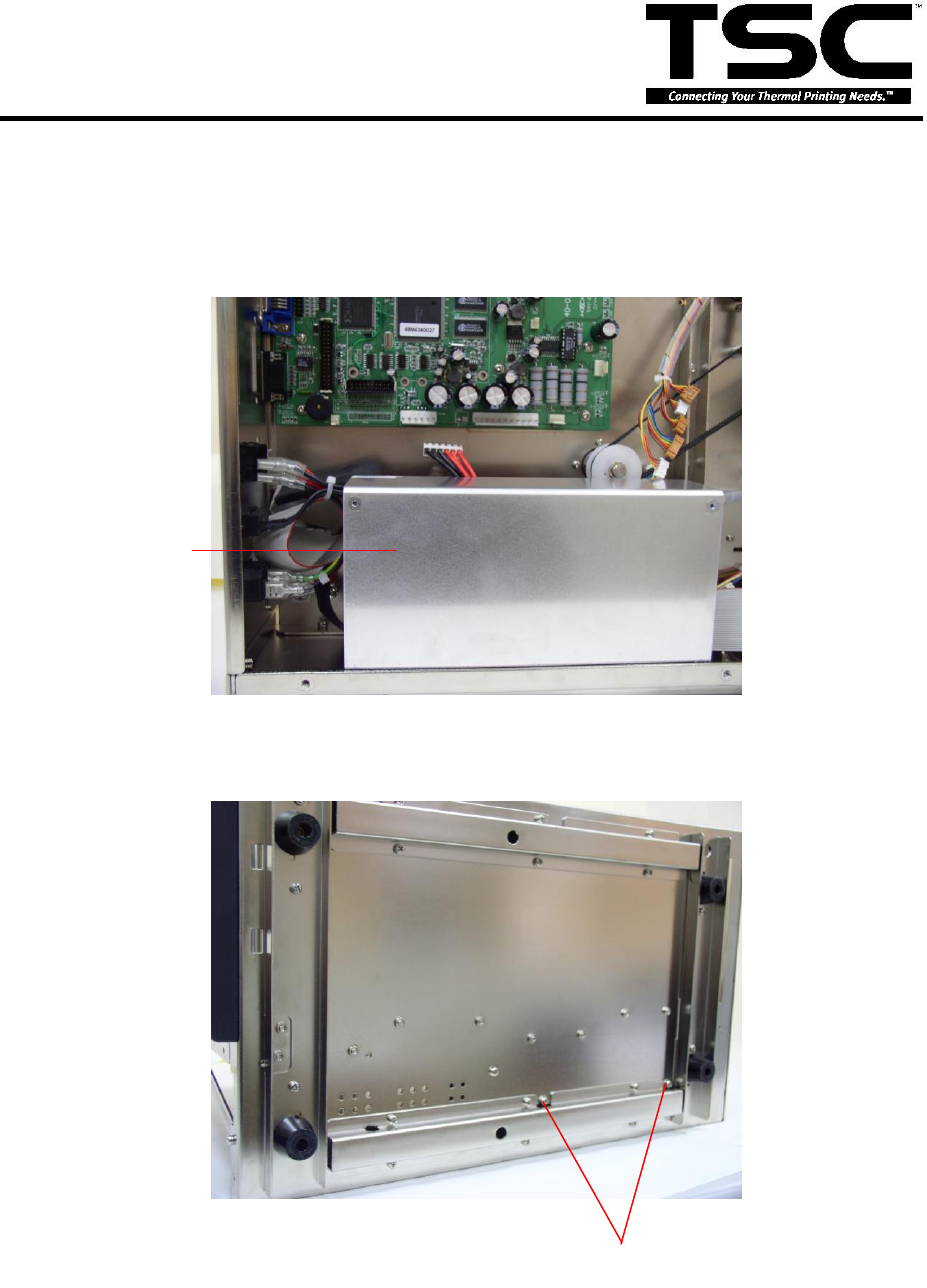
44
TTP-248M Bar Code Printer
Service Manual
4.3 Replacing the Power Supply Unit
1. Disconnect all harnesses.
2. Turn the printer upside down to loosen the two screws of the Power Supply Unit on
the bottom of the printer.
3. Replace the Power Supply Unit.
4. Reassemble in the reverse procedures.
Power Supply Unit
Two screws
Screws


















