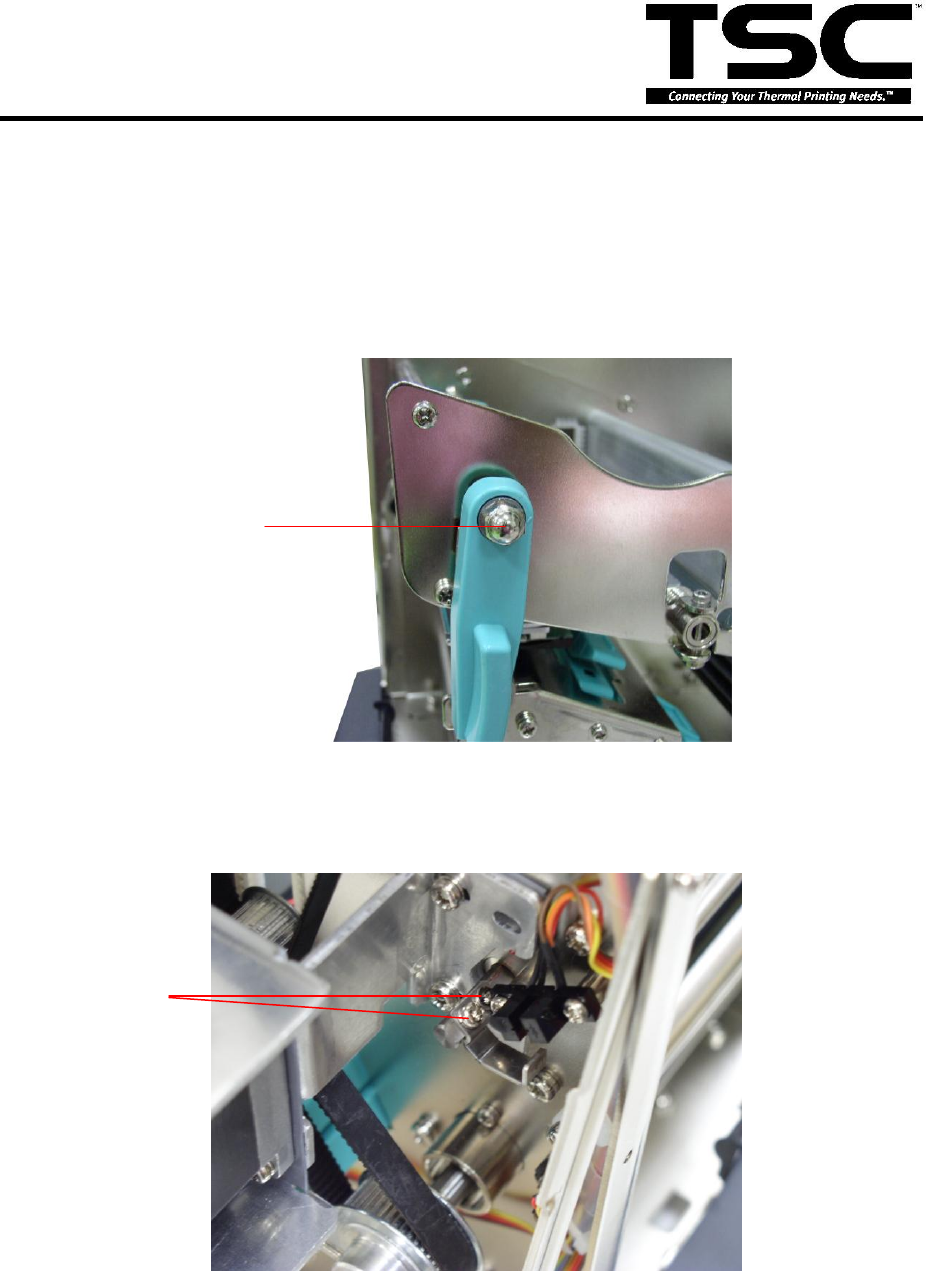
59
TTP-248M Bar Code Printer
Service Manual
4.11 Replacing Print Head Pressure Adjustment Knob
1. Open the Right Side Cover and Right Side Plate.
2. Remove the Nut from the Print Head Lift Lever. Then remove the Print Head Lift
Lever.
3. Remove the 2 screws these are on the TPH switch plate.
4. Remove the four screws these are on the Right Side Fixing Plate, Right Side Fixing
Plate, and then, remove the Print Head Adjustment Knob assembly.
Nut
Screws


















