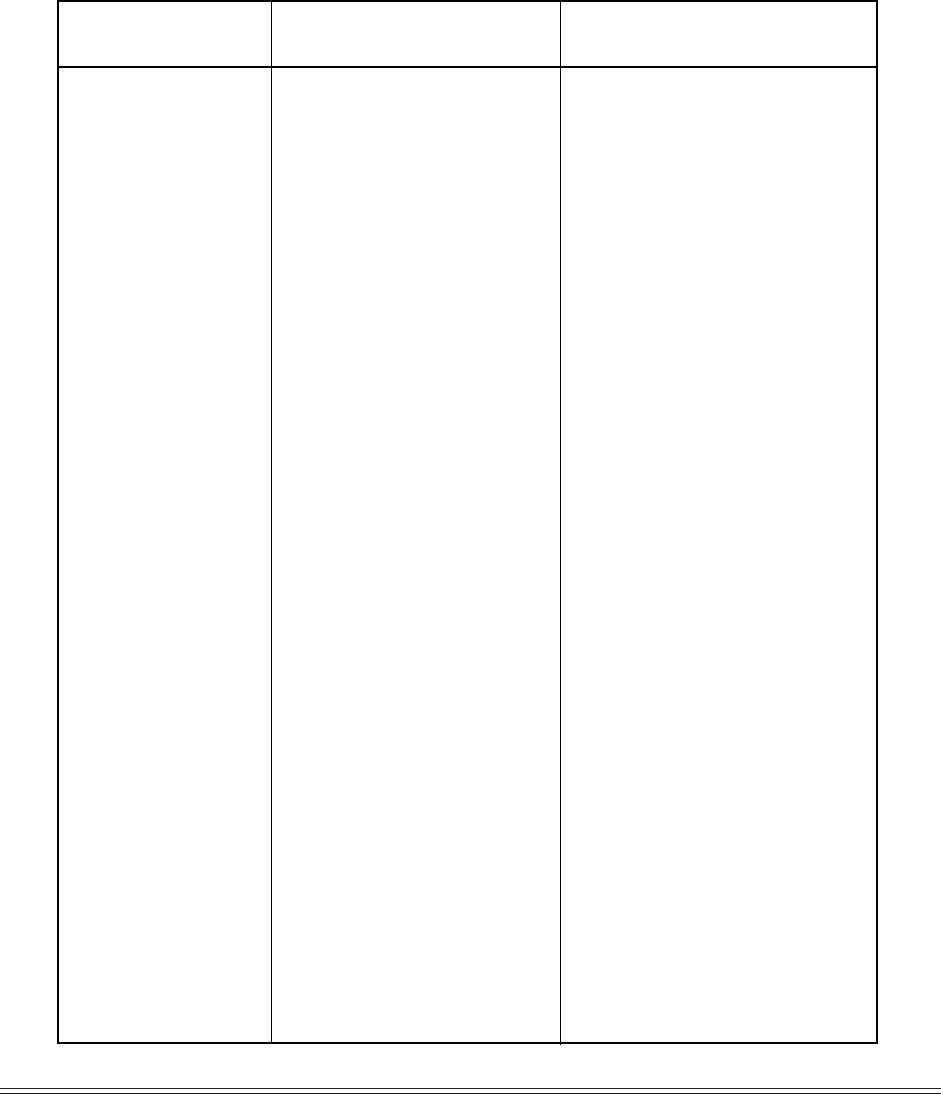
ML390/391 Turbo Printer Handbook 107
Select Character Style
Start Emphasized
Printing
Stop Emphasized
Printing
Start Enhanxed (Double
strike) Printing
Stop Enhanced Printing
Double Width
(Expanded) Printing
Immediate Double Width
Stop Immediate Double
Width Printing
Control Double Height/
Width
ASCII: ESC q n
Dec: 27 113 n
Hex: 1B 71 n
ASCII: ESC E
Dec: 27 69
Hex: 1B 45
ASCII: ESC F
Dec: 27 70
Hex: 1B 46
ASCII: ESC G
Dec: 27 71
Hex: 1B 47
ASCII: ESC H
Dec: 27 72
Hex: 1B 48
ASCII: ESC W n
Dec: 27 87 n
Hex: 1B 57 n
ASCII: SO
Dec: 14
Hex: 0E
ASCII: DC4
Dec: 20
Hex: 14
ASCII: ESC [ @ l m n
1
n
2
n
3
n
4
Dec: 27 91 64 l m n
1
n
2
n
3
n
4
Hex: 1B 5B 40 l m n
1
n
2
n
3
n
4
IBM
Function
Commands
(ASCII, Decimal, Hexadecimal)
Selects character style.
n=0: normal
n=1: outline
n=2: shadow
n=3: outline with shadow
Prints horizontally shifted double dots in
utility mode at half speed.
Cancels emphasized printing.
Prints vertically shifted double dots in
two unidirectional passes.
Cancels enhanced printing.
n=odd: start double width printing
n=even: stop double width printing
Prints double width only to end of line;
can be canceled by DC4 or ESC W 0
command.
Cancels double width set by SO com-
mand.
Sets double height, double width, or
both double height and double width
l=0 to 255
m=0 to 255
n
1
, n
2
ignored
n
3
: specifies character height and line
feed
n
3
=17: single line feed, standard height
n
3
=34: double line feed, double height
n
4
: specfied character width
n
4
=1: standard width
n
4
=2: double width
Command will be ignored when print-
ing bit image graphics.
Notes


















