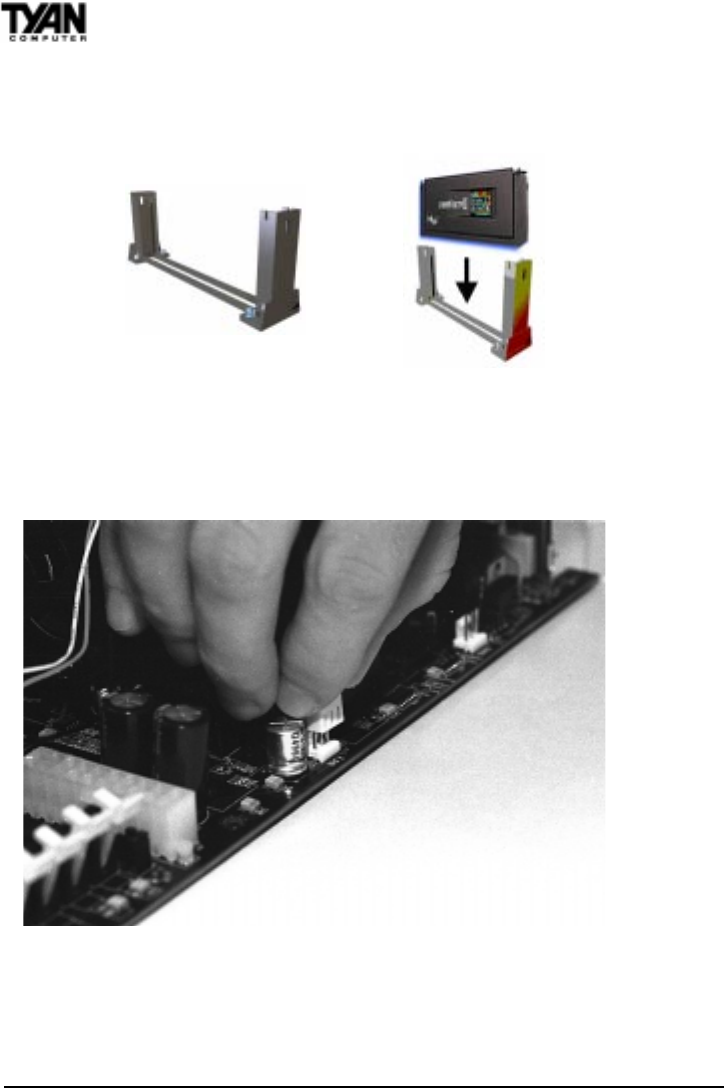
http://www.tyan.com
22
clicking sound indicates that the CPU is fully locked into the retention module. If
you have an active processor, you will also need to connect the CPU’s cooling
fan cable to the cooling fan power connector on the board.
Locate the cooling fan connector (e.g. FAN1) on the motherboard. Plug the
CPU’s cooling fan cable into the cooling fan connector on the board. There will
be a plastic clip assembly similar to that of the ATX power connector that will
force you to connect the fan cable correctly (see Figure 16 below).
Figure 16
Figure 14
Figure 15
Chapter 2
Board Installation


















