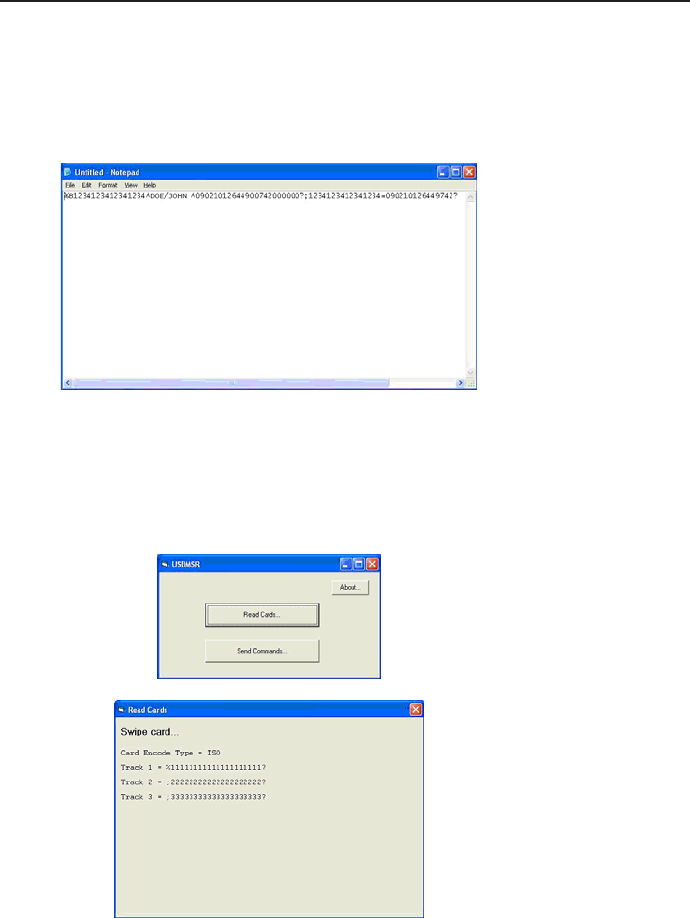
Elo TouchSystems 15A2 User Guide 15
Testing the Magnetic Stripe Reader (MSR) (optional)
Testing in USB MSR Keyboard (KB) Emulation Mode
1. Double-click the KB MSR Test icon to open the Notepad application
2. Slide the card through the MSR and verify that the data is displayed in the application
window.
Testing in USB MSR Human Interface Device (HID) Mode
1. Double-click the HID MSR Test icon to start the test application.
2. Click the Read Cards button.
3. Slide the card through the MSR and verify that the data is displayed in the application
window.


















