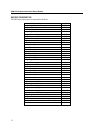USB HID Keyboard Emulation Swipe Reader
10
MSR (Non-Keyboard Emulation Version). Please refer to Technical Manual 99875320 for
further information regarding the USB IntelliHead HID reader.
The device’s programmable configuration options affect the format of the card data.
The card data format for the default configuration is as follows:
[Tk1 SS] [Tk1 Data] [ES] [Tk2 SS] [Tk2 Data] [ES] [Tk3 SS] [Tk3 Data] [ES] [CR]
where:
Tk1 SS = % (7-bit start sentinel)
Tk2 SS = ; (ISO/ABA 5-bit start sentinel)
@ (7-bit start sentinel)
Tk3 SS = + (ISO/ABA start sentinel)
# (AAMVA start sentinel)
& (7-bit start sentinel)
ES = ? (end sentinel)
CR = (carriage return) (0D hex)
All data will be sent in upper case regardless of the state of the caps lock key on the keyboard. If
no data is detected on a track then nothing will be transmitted for that track. If an error is
detected on a track the ASCII character E will be sent in place of the track data to indicate an
error.
The card data format for all programmable configuration options is as follows:
[P11] [P13] [Tk1 SS] [Tk1 Data] [ES] [LRC] [P14] [P5] [P13] [Tk2 SS] [Tk2 Data] [ES]
[LRC] [P14] [P5] [P13] [Tk3 SS] [Tk3 Data] [ES] [LRC] [P14] [P5] [P12]
where:
ES = ? (end sentinel)
LRC = Longitudinal redundancy check character
P5 = Terminating character
P11 = Pre card character
P12 = Post card character
P13 = Pre track character
P14 = Post track character
Tk1 SS = % (7-bit start sentinel)
Tk2 SS = ; (ISO/ABA 5-bit start sentinel)
P6 (7-bit start sentinel)
Tk3 SS = P8 (ISO/ABA start sentinel)
P9 (AAMVA start sentinel)
P10 (7-bit start sentinel)
All fields with the format P# are programmable configuration property numbers. They are
described in detail later in this document.