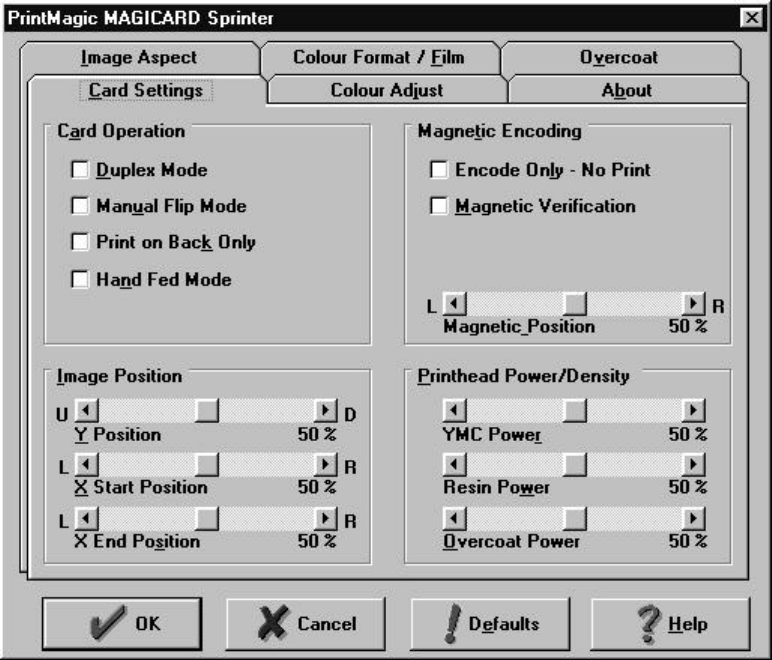
Ultra Electronics Card Systems Quick Start Guide
MAGICARD Color Printer Page 31
Card Settings
Duplex Mode - when checked, will convert the driver to allow double-sided printing. this
function only applies to Magicard Flip models so leave this checkbox switched off.
Manual Flip Mode - allows operators, running non-Flip models, to manually turn the printed
card over and reinsert for printing on the back.
Print on Back Only - For Magicard Flip models only, leave unchecked.
Hand Fed Mode - If this switch is checked then the printer will not feed a card from the
hopper but will allow the operator to insert a card from the front. If the card is not inserted
within 20 seconds then the printer will return to standby.
Encode Only - No Print - For magnetic encoding models only . Checking this box will
prevent any printing on the card, but will encode on the magnetic stripe only.
Magnetic Verification - For magnetic encoding models only. With this box checked the
magnetic code will be validated before printing. For interfacing to earlier models, leave
unchecked to prevent file errors.
Magnetic Position - For magnetic encoding models only. This adjustment allows the
operator to reposition the magnetic stripe to accomodate various swipe readers. A 1% shift is
approximately 0.1mm. Scrolling to the L (left) will move the position of the start of the
magnetic data ( Start Sentinel ) closer to the edge of the card. For interfacing to earlier
models, leave set at the default value of 50, to prevent file errors.
Y Position - This adjustment allows the operator to centralise the image which may be offset
due to the printhead position. A 1% shift is approximately 0.1mm


















