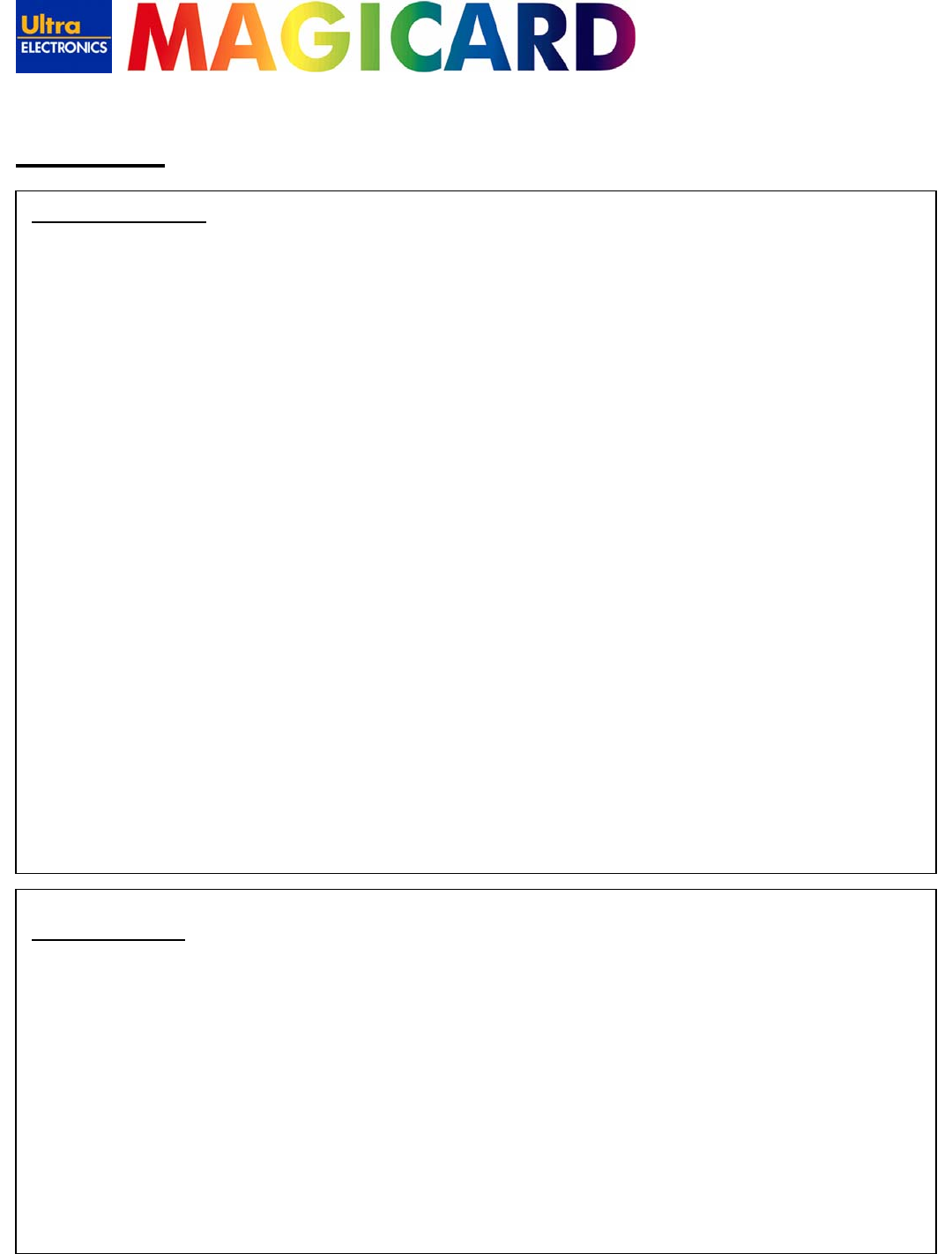
www.ultramagicard.com
AVALON and AVALON DUO Printer USER MANUAL
Page 3 of 31
Before Use
Safety Instructions
About this guide
The information contained in this guide is subject to change without notice.
Ultra Electronics Limited shall not be liable for errors contained herein or for incidental or consequential damages in connection
with the furnishing, performance or use of this material.
This document contains proprietary information belonging to Ultra Electronics Limited and may not wholly or partially be copied,
stored in a data retrieval system, disclosed to third parties or used for any purpose other than that for which is was supplied,
without the express written authority of Ultra Electronics Limited. All rights are reserved.
Magicard® is registered as a trademark with the United States Patent and Trademark Office, Reg. No. 2,197,276.
The HoloKote™ feature of Magicard® printers is protected by US PATENT No: 5,990,918 and by European PATENT
SPECIFICATION EP 0 817 726 B1.
Microsoft and Windows are trademarks of Microsoft Corporation.
Copyright 2006 Ultra Electronics Limited.
Please read all of these instructions before using your printer. Observe the markings on the rear panel of the printer.
• To prevent electric shock do not remove covers.
• Do not attempt to service the printer yourself.
• There are no user serviceable parts inside. In the event of malfunction, refer servicing to your nearest Ultra Electronics
Service Center.
• Use only a power source within the limits marked on the rear panel label.
• Take care not to spill any liquid on the printer.
• Ensure that the power supply cord is not longer than 6 feet (2 metres) and includes a properly grounded connection.
• If using this printer in Germany:
To provide adequate short-circuit protection and over-current protection for this printer, the building installation must be
protected by a 16 Amp circuit breaker.
Bei Anschluß des Druckers an die Stromversorgung muß sichergestellt werden, daß die Gebäudeinstallation mit einem 16-
AÜberstromschalter abgesichert ist.
Warnings, Cautions and Notes
Throughout this guide and in text on the CD, the following conventions are used to identify important information.
WARNING - Warning messages indicate where personal injury could result from not following the correct procedures.
CAUTION - Caution messages indicate where damage to equipment could result from not following the correct
procedures.
NOTE - Notes convey important information that is identified within the text.
When Handling the Printer
Avoid touching the thermal printing edge of the thermal printhead. Grease and contamination will shorten its life.
Before transporting the printer, remove the dye film and card hoppers.
Pack the printer in its original packaging.
If you have a problem with the installation or operation of your Magicard printer, please first recheck to ensure that you have
followed the instructions given in this guide and on the CD ROM.
We also recommend that you visit our website www.ultramagicard.com where additional FAQs and technical support
information is available, and a ‘contact us’ email form to report any problems.


















