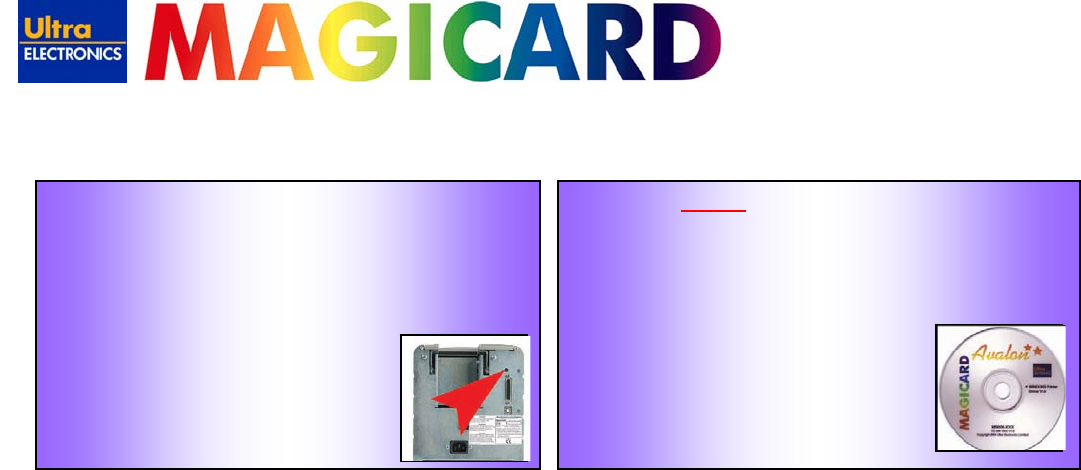
www.ultramagicard.com
AVALON and AVALON DUO Printer USER MANUAL
Page 5 of 31
9. Print a test card
1. Switch the printer on. You will hear some motor activity and see the
indicators flash.
2. When ready, the red Error indicator should be off and the green
indicator on.
3. Press and release the small test push button on the
rear panel once.
4. After several seconds, the printer will print a test
pattern on a card, and feed it to the card output
stacker. This indicates that all is well with the
printer, i.e. cards loaded, dye film loaded, power
is on and lid is closed.
10. Turn to Page 6 for full instructions on how to
Install the Printer Driver
On completion of installation, you will be able to print cards.


















