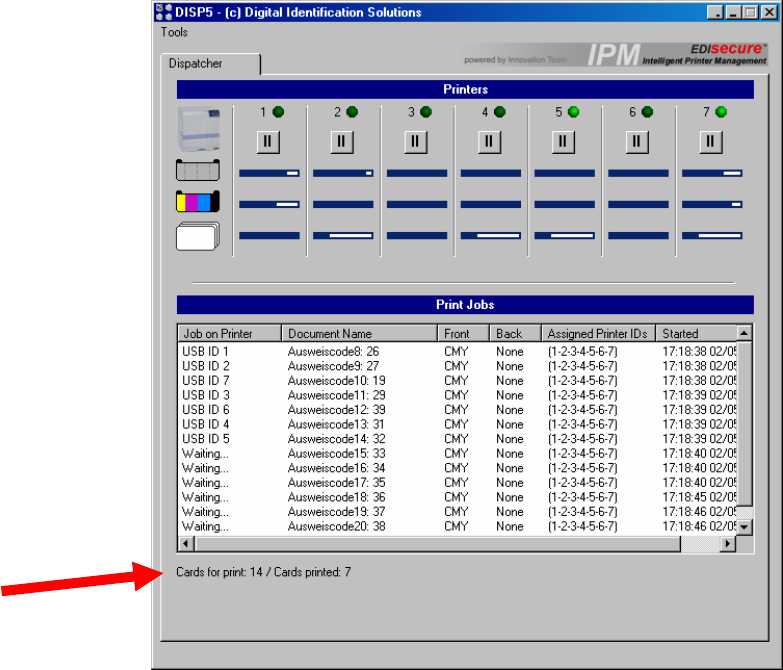
During the run time of DISP the card counter shows the Cards for print and Cards printed.
Cards for print shows all jobs in the file list including copy prints.
In special cases, e.g. if a cleaning procedure is needed, an info line at the bottom shows the
related info message.
4.2.4. Tools
The tools from the pull down menu are designed to control following items
- Clear Spooler: If there is a reason to cancel running prints the clear statement deletes the
jobs from the Windows spooler.
- Reset Counter: Here the counter can be reset without closing and restarting DISP.
Prima 3 Driver Manual
42


















