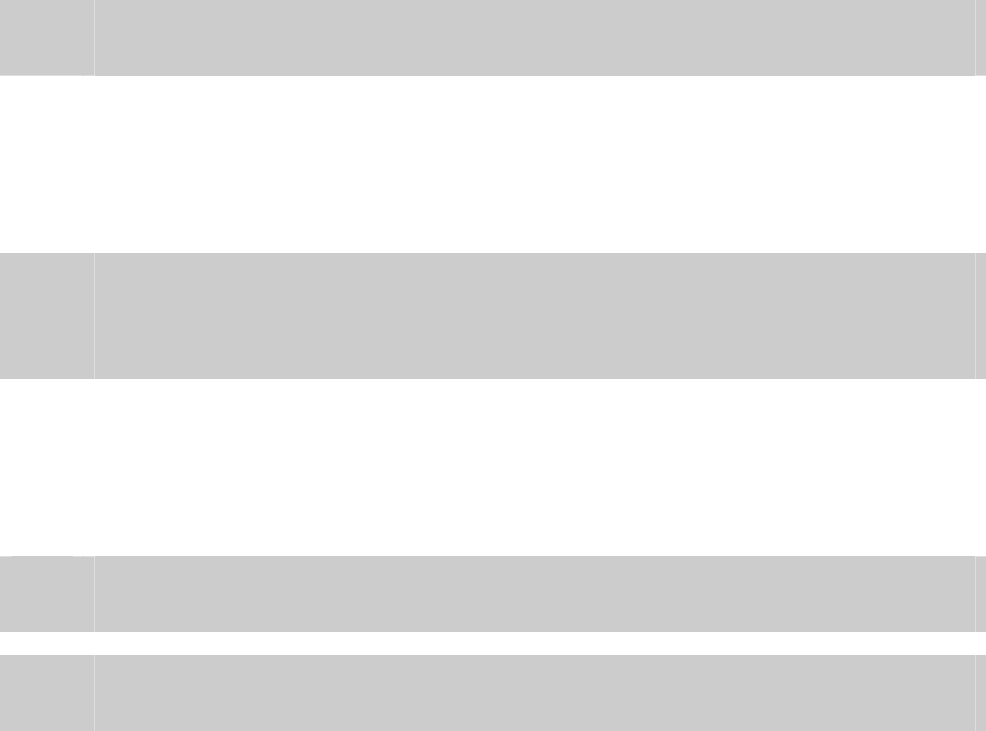
6.8.1. Encoding string examples
1. Simple encoding string
{pi="Contact" ft="Guest" ...encoding data... }
Uses the plugin "Contact" and the format template "Guest" to encode the encoding data, then
prints the card.
2. Multiple encoding strings
{pi="Mifare" ft="All Access" so="2" ...encoding data... }
{pi="Contact" ft="Payment" so="1" ...encoding data... }
First encodes with the plugin "Contact" and the format template "Payment", then encodes with the
plugin "Mifare" and the format template "All Access", then prints.
3. Precoding
Job 1:
{pi="Contact" ft="Guest" pre pid="16457" ...encoding data... }
Job 2:
{pi="Contact" ft="Guest" pid="16457" ...encoding data... }
Job 1 runs the plugin "Contact" using the format template "Guest" to read something from the card
and locks the printer for the second job with the precode id "16457".
Job 2 runs the same plugin and format template on the previously locked printer to encode the
data, then prints.
Prima 3 Driver Manual
72


















