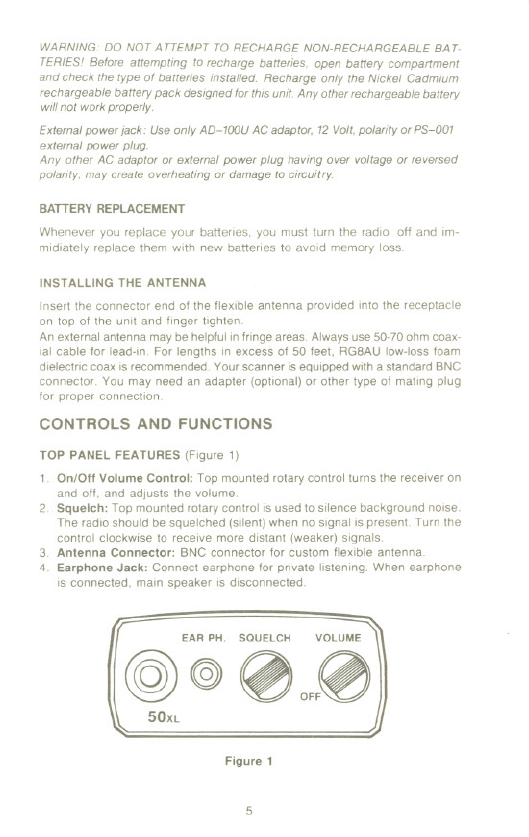
WARNING:DO NOT ATTEMPTTO RECHARGENON-RECHARGEABLEBAT-
TERIES!Before attempting to recharge batteries, open battery compartment
and check thetype of batteries installed. Recharge only the Nickel Cadmium
rechargeable battery pack designed forthisunit.Any otherrechargeablebattery
willnot workproperly
Externalpower jack: Useonly AO-100UACadaptor,12Volt,polarity orPS-OO1
external power plug.
Any other AC adaptor or external power plug having over voltageor reversed
polarity, may create overheating or damageto circuitry.
BATTERYREPLACEMENT
Whenever you replace your batteries, you must turn the radio off and im-
midiately replace them with new batteries to avoid memory loss.
INSTALLING THE ANTENNA
Insert the connector end of the flexible antenna provided into the receptacle
on top of the unit and finger tighten
An external antenna maybe helpful in fringe areas.Alwaysuse50-70ohm coax-
ial cable for lead-in. For lengths in excess of 50 feet, RG8AU Iow-loss foam
dielectric coax is recommended. Your scannerisequipped with astandard BNC
connector. You may need an adapter (optional) or other type of mating plug
for proper connection.
CONTROLS AND FUNCTIONS
TOP PANEL FEATURES (Figure 1)
1. OnlOff Volume Control: Top mounted rotary control turns the receiver on
and off, and adjusts the volume.
2. Squelch: Top mounted rotary control is used to silence background noise.
The radio should besquelched (silent) when no signal ispresent. Turn the
control clockwise to receive more distant (weaker) signals.
3. Antenna Connector: BNC connector for custom flexible antenna.
4. Earphone Jack: Connect earphone for private listening. When earphone
is connected, main speaker is disconnected.
EAR PH. SQUELCH
~@
50XL
Figure 1
5
-J
.-'-'
'-----
.J
==......


















