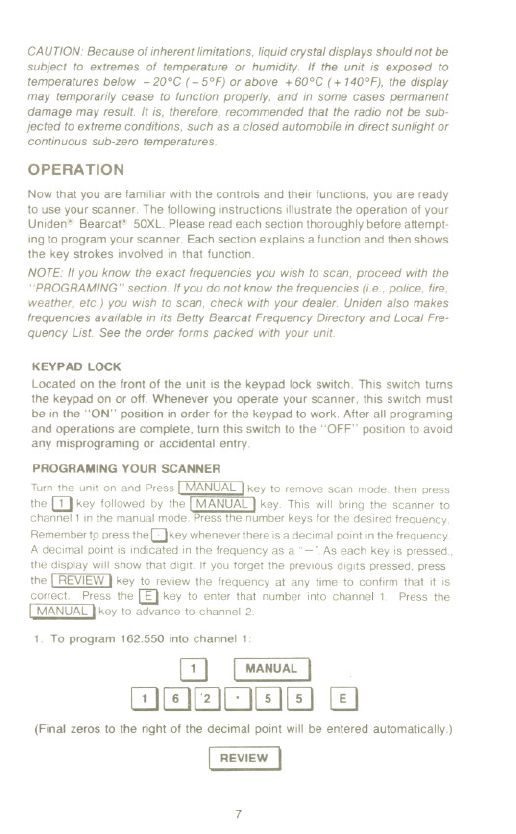
'r
CAUTION:Becauseofinherentlimitations,liquidcrystaldisplaysshouldnotbe
subject to extremes of temperature or humidity. If the unit is exposed to
temperaturesbelow - 20°C (- 5°F) or above +60°C(+ 140°F),thedisplay
may temporarily cease to function properly, and in some cases permanent
damage may result. It is, therefore, recommended that theradio not be sub-
jected toextreme
conditions, such as a closed automobile in direct sunlight or
continuous sub-zero temperatures.
OPERA TION
Now that you are familiar with the controls and their functions, you are ready
to use your scanner. The following instructions illustrate the operation of your
Uniden(i)Bearcat(i)50XLPleasereadeachsectionthoroughlybeforeattempt-
ing to program your scanner. Eachsection explains a function and then shows
the key strokes involved in that function.
NOTE:If you know the exact frequencies you wish to scan, proceed with the
"PROGRAMING" section. If you do not know the frequencies (i.e., police, fire,
weather, etc) you wish to scan, check with your dealer. Uniden also makes
frequencies available in its Betty Bearcat Frequency Directory and Local Fre-
quency List See the order forms packed with your unit
KEYPAD LOCK
Located on the front of the unit is the keypad lock switch. This switch turns
the keypad on or off. Whenever you operate your scanner, this switch must
be in the "ON" position in order for the keypad to work. After all programing
and operations are complete, turn this switch to the "OFF" position to avoid
any misprograming or accidental entry.
PROGRAMING YOUR SCANNER
Turn the unit on and Press I MANUAL I key to remove scan mode. then press
the DJkey followed by the I MANUAL I key, This will bring the scanner to
channel 1 in the manual mode. Press the number keys for the desired frequency.
Remember tp press the Dkey whenever there is a decimal point in the frequency,
A decimal point is indicated in the frequency as a "- ", As each key is pressed.,
the display will show that digit. If you forget the previous digits pressed, press
the I REVIEW I key to review the frequency at any time to confirm that it is
correct. Press the I]] key to enter that number into channel I, Press the
I MANUAL' key to advance to channel 2,
1. To program 162.550 into channel 1:
~ I MANUAL I
[iJ[!]0D00
0
(Final zeros to the right of the decimal point will be entered automatically.)
I REVIEW I
7
-,---_..-
'- ---.---
-, --- .-
.. - '-
~\
, .-' .,.
'--n-


















